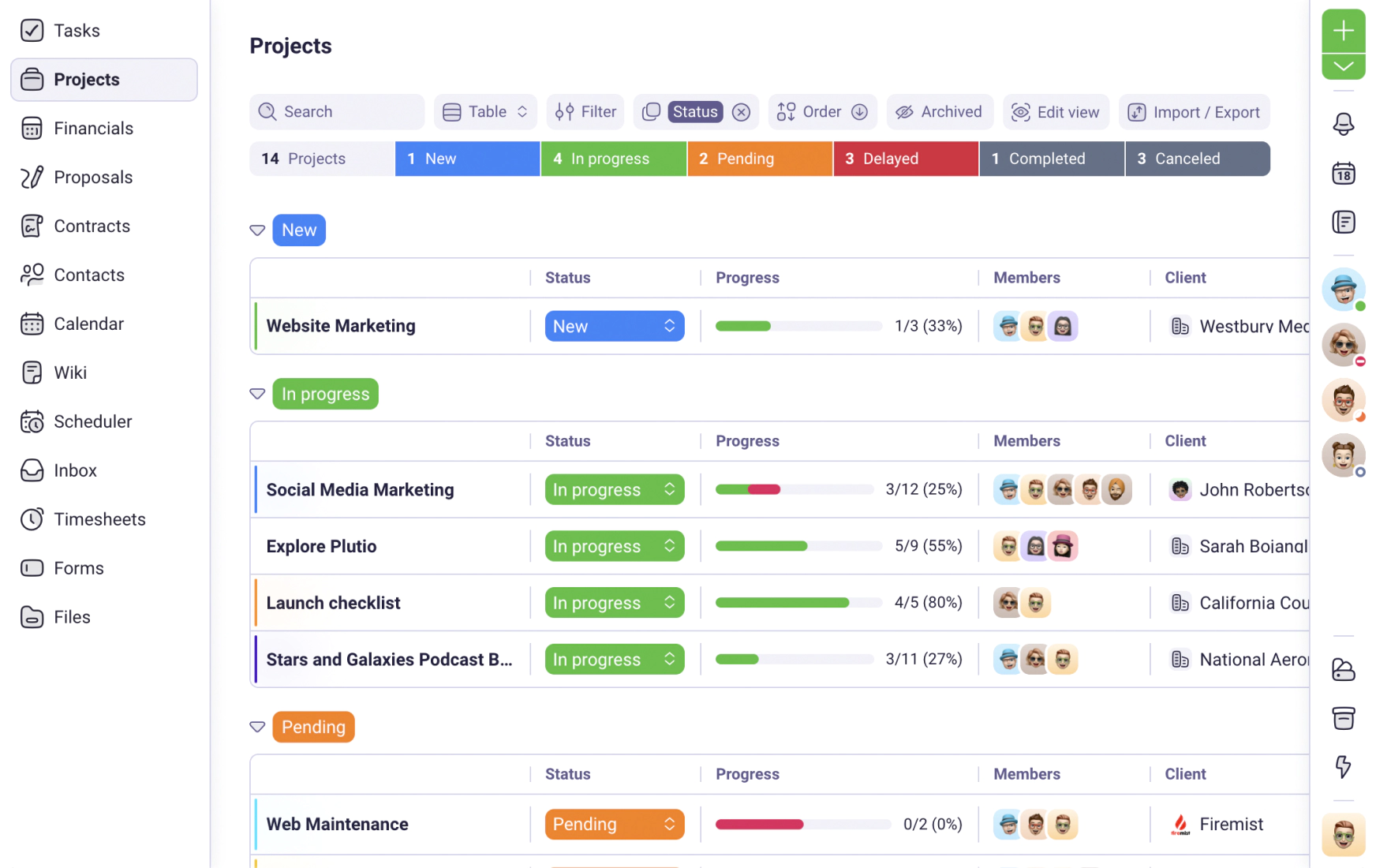We use cookies to personalise and enhance your experience.
4 Essential Ways to Streamline Your Freelance Business
February 2, 2022
Organization is having a big moment. People are organizing their homes, their offices, their lifestyle, and anything they can get their hands on. Maybe in the past year, you’ve gone completely Marie Kondo, organizing every corner of your life, from the contents of your sock drawer to pinpointing the best video conference software to use.
But how organized is your freelance business?
Unfortunately, this may be one aspect of your life you’ve overlooked, and it could probably do with a complete overhaul. Whether you’re a web designer starting a new business or an artist trying to streamline your ecommerce store, the following four tips will get your freelance business in fighting shape, setting you up with a productive and efficient operation.
1. Sort Out Your Systems
The most important thing you can do for your freelance business is to make sure you have systems in place that maximize efficiency. This will free up time for you to complete more essential tasks.
One way to streamline how you use email is to utilize templates. Look back at all the emails you’ve sent to leads or clients. Which emails do you send over and over? These are the emails you can turn into templates. Once you’ve narrowed it down, you can quickly send routine emails, saving you time and mental energy.
Take this one step further and automate email processes. If a prospective client reaches out through email, use automation to send them a follow-up with more information about your business. Automate follow-up emails to former clients to see if they have any new projects on the horizon.
Email organization isn’t a one size fits all solution. Try a few different techniques and see what works best for you and your business. You may not reach inbox zero, but you won’t be drowning in emails either
Admin Tasks
Sitting down and scheduling your day shouldn’t give you a headache. Small administrative tasks can accumulate, leaving you with little time to get client work completed. Fortunately, there are plenty of business solutions that will streamline these tasks. Web-based task management programs can help you organize your day so you never miss an important deadline.
Always misplacing post-its with important reminders? Once you have your web-based task management system up and running, set some reminders for yourself. With an automated, easy-to-use system that syncs between all your devices, you’ll be less likely to forget about that super important meeting or when a prospective client proposal is due. Like cloud computing companies, you’ll have everything you need in one place, on all your devices.
Project Management
What’s the first thing you do when you have a new project? What about the second? And the third? If the list gets murky the more you think about it, you may want to consider retooling your procedures so you can attack each project with a clear plan. Go through previous projects and see what worked and what was only so-so. Now make a list of project procedures that you can refer to as you work.
This approach also works well with clients. Go through emails and communications you’ve had with clients on previous projects. When you see a pattern, write it down in an actionable list format, and use it as a template for communicating with your clients on their projects.
Collaboration technology in business will continue to grow, so if your freelance work involves liaising with part-time employees or other freelancers, consider utilizing one of these systems to streamline any collaborative processes. Seeing all your project work in one space with communication capability will be a tremendous asset in your organizational efforts.
2. Organize Your Finances
Organized finances are critical to the success of any freelance business. Creating invoices, managing expenses, and handling quotes can consume a lot of time and amass a ton of paperwork. Fortunately, there are plenty of options to choose from instead of an old-school spreadsheet.
Your best bet would be to check out some cloud-based accounting software. Everyone knows QuickBooks, but if that doesn’t work for you, look for a QuickBooks alternative. There are many different options to suit various business needs. Most will allow you to create invoices, track expenses, and link to your bank account. Work out which program will work best for your freelance operation.
Before you even think about keeping track of your finances, though, you need to set up a bank account for your business. Many banks have specialized business accounts that offer premium rates and special perks that regular accounts lack. A separate account for your business expenses will keep your accounts orderly, making it easier for you to keep tabs on your finances.
Do you know what another advantage is to all this organization? When the time comes, a cloud-based accounting program will make it exponentially easier to do your taxes. Set aside a portion of your earnings throughout the year to avoid any nasty tax surprises, and don’t forget to put some of your hard-earned funds into a retirement account. No more receipts and miscellaneous paperwork shoved in an old shoebox for you.
3. De-clutter Client Communications
For both new and long-standing clients, client management is one aspect of your business you can easily streamline. Similar to how efficient customer service can greatly improve your bottom line, efficient client management can increase your revenue without hampering your workload. The best part? A few minor tweaks, and you’ll be ready to go.
First, as with email, tasks, and finance, you’ll gain a lot of ground if you invest some time into setting up a system to manage your clients. This might include a contact management system, which can track contact and client information, notes about clients, and any communications.
Second, use your contact management system to maintain a robust network of contacts that can help you grow your business. Reach out to contacts for business ideas and follow-up with prospective clients. Curious about the best ERP for retail? Quickly scan your notes to find the connection in your network who knows the most. And don’t forget to use your contact management system to check in with clients while working on their projects.
Finally, when you complete a project, try and get feedback that can help you improve upon your process.
Client feedback that is straightforward and detailed can be incorporated into future projects and services, further streamlining your business approach.
4. Master Your Marketing Systems
The pressure to stay on top of blog posts, social media posts, and email marketing can be overwhelming. Marketing your business can help it grow, but falling behind in these efforts as a freelancer can prove disastrous. For example, a prospective client may be put off by a lack of social media posts, or a lapse in email marketing may see a client switch to a competitor.
Luckily, there are many ways to improve marketing team collaboration (even if the marketing team is just you). Remember those reminders you set up in step one? Set up recurring reminders to post new blog posts and use your task management system to keep an up-to-date stream of content on hand. By organizing your workflow, you can stay on top of your blog ideas, writing schedule, and publishing timelines.
A similar approach can work for your social media posts. Schedule weekly reminders to post content. Social media can also be easily managed with a social media management tool. Many of these services offer free plans that you can try out before you commit. Try several, and see what gets you the most bang for your buck. Once you get the hang of what works for your business, try scheduling posts in advance – a little automation can go a long way.
Do you know how many emails were sent today?
If you guessed 319.6 billion, congrats! Statista estimates that 319.6 billion emails will be sent and received every day in 2021.
So, getting your email marketing streamlined should be at the top of your to-do list. Like your social media posts, investing time into planning your email marketing schedule is a good idea. Having some tested email marketing templates will make your life much easier. Just don’t forget to review them every so often to make sure they’re still working for your business.
Done and Dusted
So, you’ve automated some emails, set up some reminders, sorted your finances, organized your clients, and planned your email marketing strategy. Besides setting up speed dialers on your business line, what else is left to do?
Keep building on your new streamlined system. Stay on top of any new products that may help you automate a routine task, and regularly review your system to make sure it’s serving you in the best way possible. And then sit back and relax. And maybe tackle that sock drawer.
Have you tried Plutio yet?
One app to run, grow, and automate your business with Super Work AI
Try Plutio for FREEStart free today
Your entire business, one login away
No credit card required. No contracts. Just the tools you need to run, grow, and automate your business with Super Work AI.
No credit card required