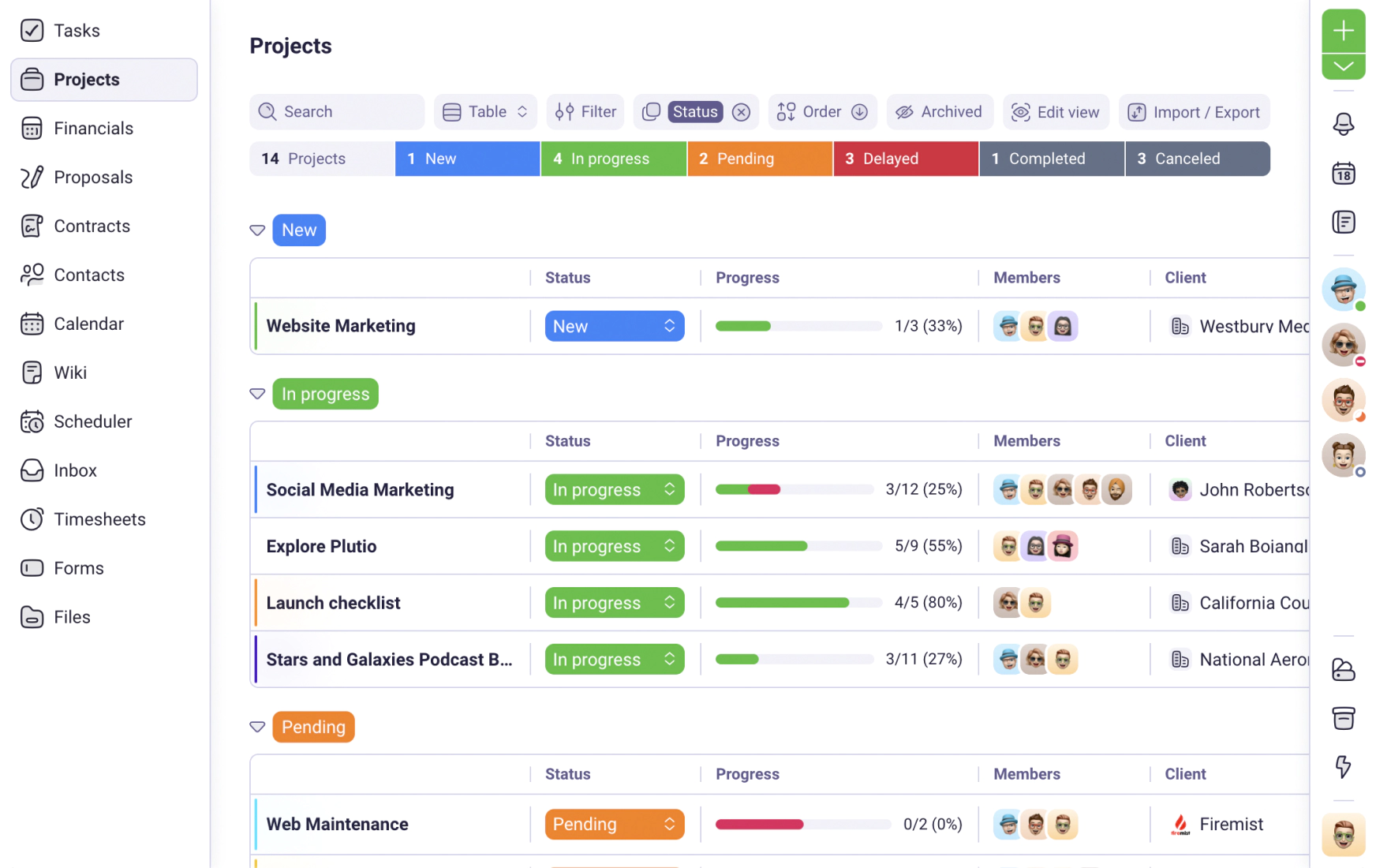We use cookies to personalise and enhance your experience.
When I first started freelancing, I knew that I could do the jobs that I was trying to get because I had been doing those types of jobs for a while already.
However, it was difficult for me to find the tools I needed to keep my business running. I was used to the corporate world, where so many of the administrative duties of my job were handled by people in different roles.
It took me time to learn what the most important pieces of my business were, but eventually, I settled into a workflow that works for me.
Here are the top 5 tools that I recommend freelancers use to manage their business. At the end of the article, I’ll go over my personal tech stack as well.

Proposals and Contracts
One of the hardest lessons to learn as a freelancer is how to get clients in a way that solidifies a positive, stable, and safe relationship with them. The best way to do this is by setting expectations for working with you upfront. And the best way to do that is by laying out your processes and your terms at client sign-on.
Depending on the size of the client, how much you lean on proposals vs. contracts will vary greatly.
For instance, with larger clients and bigger projects, they’ll usually want to see a formal proposal of some kind that outlines exactly what you’ll be doing for them. However, in terms of contracts, you may have more negotiating to do and might be at the mercy of the company’s legal department to some degree.
With smaller clients and projects, a formal proposal may be less important for landing the job, but a contract will be really important. A lot of smaller businesses are not used to working with freelancers, only utilizing them a few times at most over the life of the business, meaning you’ll need to be extra clear about what your deliverables and timelines will be, what your working expectations are, your contact methods, and more.
Some options for proposals
Of course, as a Plutio user and employee, I feel pretty strongly that Plutio is one of the best options for proposals on the market. It gives you flexibility in designs, tons of templates, an easy sign-up process for clients, can have contracts attached to proposals, and integrates with the rest of the Plutio suite, such as projects and invoicing.
Before finding and eventually working for Plutio, I had used Bidsketch and was quite happy with the templates. I feel that it’s an especially potent option for those that are writing proposals targeting large organizations, as their proposal templates have a very educated tone. The only reason I ultimately stopped using Bidsketch was that I felt their proposal editor felt somewhat dated, and it wasn’t easy to integrate Bidsketch with other components of my business. With that said, it’s a great option for many, and it does help quite a bit with the proposal process.
Proposable is another proposal-focused product that offers the ability to easily create proposals. It’s a great option if you’re not looking for any other features other than proposals. However, if you’re wanting more, again, it can be a bit difficult to integrate proposable with the rest of your business.

Finances and Invoicing
When it comes to finances, there are a few things to keep in mind. You’ll want to easily be able to keep track of your costs so that you can deduct them as needed for taxes. You’ll also want to have a way to get paid by your clients.
It’s not rocket science in terms of what you have to do to keep your finances in order as a freelancer, but there are a LOT of options out there, which can make choosing software overwhelming.
If you’re reading this blog post, you’re likely already a Plultio user, so I would recommend that you use Plutio’s built-in invoicing features to collect payments. Doing so allows you to customize invoices to fit your brand and keep track of invoices in the same system that everything else is in.
You can then easily automate adding these to your accounting software of choice, whether that’s QuickBooks, Freshbooks, Xero, or something else, using Plutio’s powerful API and a tool like Make.
Website
Unless you’re someone who works from a freelance marketplace, where you’ll have to compete on price and share you revenue with the marketplace itself, you’ll likely need a place where you can share your portfolio, show testimonials, and collect leads.
This is where your website comes in, and like the other items on this list, there are a lot of options here. Which way you go for your website ultimately depends on your skills and your resources.
For instance, if you’re a copywriter with little to no web design or development skills, it may be best for you to go for a simple website builder option such as Squarespace or Wix.
If you’re a web designer and are willing to get your hands a bit dirty, then you probably already know what you want to use. Nonetheless, I’d recommend Wordpress.org as it gives you a lot of flexibility and lets you streamline and automate your lead collection a bit more. You can also easily connect to other services such as email tools, analytics tools, advertising tools, automate social media posts about updates on your blog, and more.
Lastly, if you’re a web developer of some kind, you’ll likely already have knowledge of how to build a more custom solution. You could use Strapi or Directus as a CMS with a custom front-end that pulls content in from them. Of course, I’d still advise caution against building something that will take up a large amount of your time.
Automation
Automating your processes is key to reducing the amount of work you have to do in the long run. Sure, it’s a major pain, almost no matter what tool you use, but if can wrap your head around it (or hire someone to help you out), the long-term savings can be a big win for your business.
Here are some options from my favorite to least favorite for automating things (short of writing code):
- Make (formerly Integromat)
- Zapier
- Integrately
- Pabbly
- Konnectzit
The reality is that you may need to use multiple services or build custom solutions with one of them if you want to automate and integrate all of your various tools, but in general, I personally prefer Make for its ease of use.

Social Media & Email Tools
Both social media and email marketing are powerful activities for any freelancer. From cold outreach and prospecting to building a list of leads, if you can begin to master this part of your marketing, you will begin to see your business grow substantially.
In terms of social media, while you’ll likely want to automate some social posts, like posting to Twitter when you publish a new blog post, you’ll also want to have a steady stream of posts directly related to your social media as well (I recommend a minimum of about 3 a week, but rarely practice what I preach).
To do this, you can create content calendars and schedule your posts in advance. You can use a tool such as later.com or Hootsuite for scheduling posts.
You may also be interested in analyzing hashtags to maximize the reach of each one of your posts. For this, you could use a tool such as flick hashtags.
In terms of email, if you’re building a list of subscribers and want to send regular emails out to them, you can do so with a tool such as Mailchimp, Convertkit, or my personal favorite MailerLite.
My Personal Top 5 Apps for Freelancers
1. Plutio
What can I say? It does so many of the things that I need on a daily basis and helps me cut my software costs by a huge amount. While, yes, I am obviously biased with this post being published directly to the Plutio blog, I’m a long-time user since before becoming a contributor and would definitely recommend Plutio to any prospective customer regardless of whether I worked for Plutio or not.
Proposals: Creating proposals in Plutio is simple and straightforward but offers a lot of flexibility. You can start from templates or build a proposal from scratch.
Contracts: This is hands-down one of the most important things that Plutio does for me. Having a client portal where clients can review, sign and access their agreements with me is a big win. I also use contracts for other purposes, such as NDAs, subcontractors, etc.
Invoicing & Subscriptions: Who doesn’t love to get paid? Thankfully, Plutio makes this really easy, and what’s even better is that Plutio doesn’t charge an additional payment processing fee like some other solutions. It also allows you to keep things on your own domain giving you an added touch of professionality.
Tasks & Projects: Keeping track of what’s due and what’s next is important for any freelancer, especially as you begin to take on more and more work. Tasks and projects help me stay on top of what’s on my plate.
Time Tracking & Managing Contributors: If I need to bring on additional help for a project, Plutio makes it easy for me to track their hours and reimburse them appropriately. I can also give them access only to the projects they need to have access to and can assign tasks to them directly.
Knowledgebase: Keeping track of my personal how-to’s is important, especially if I need to, again, bring someone else on.
Forms: I used to pay an additional $300 a year for a WordPress Forms plugin that still lacked some features that Plutio Forms come with. One thing that Plutio Forms allows me to do that I love is to request a signature at the bottom of the form. This lets me include a waiver as part of guest applications for my podcasts.
Automation & Integrations: Plutio’s API is powerful and simple to understand, and pre-built Make apps are included at Make.com, meaning a lot of the automation and integration work is done for me. Almost any feature that Plutio doesn’t have out of the box can be done using the API.
2. WordPress
I know that there are a lot of new, shiny, streamlined Content Management Systems out there these days, but what I like about WordPress is that it’s widespread popularity means that it’s easy to make it do almost anything you want to, whether you are using it for it’s both its front end and back end or just its backend.
Here are some of my favorite things I do with WordPress:
Analytics: Hotjar, google analytics, plausible. All are super simple to install and use from right within WordPress.
Writing: I can easily write in WordPress quickly using markdown, a plugin to find and add stock photography, and a plugin that lets me quickly ensure my content is technically correct for SEO purposes.
Integrations: In addition to the fact that most apps will have support for WordPress Integration to some degree, there’s also a plugin made by Make that lets you take things to the next level.
3. Make (FKA Integromat)
Make is the glue that holds everything together for me. I use it to connect all of my favorite apps and services so that I can automate my workflows and get more done with less effort.
Before using Make, it was very hard to keep track of all the apps I had to use and all the little tasks that I had to do on a daily basis. Luckily, automating my processes has started to alleviate this issue. Although I have a long way to go with my automation journey, using a tool like Make is something I wish I had started sooner.
4. MailerLite
Mailerlite is a great tool for keeping a list of those subscribed to you, and sending out automated emails through their automation system or using their API. You can also easily design emails with their design interface. They strike a good balance of easy-to-use and advanced with a great price point as well.
5. ShortlyAI
Being a writer can be difficult sometimes. You know what you have to write, but putting words down on paper can be another huge challenge. This is why I like to utilize the help of an AI writing assistant while writing. While I’ll most likely be moving to Chibi soon, ShortlyAI is the current one that I use to help me when I’m experiencing writer’s block.
One thing to note about ShortlyAI, however, is that after its recent acquisition by Jasper.AI (FKA Jarvis), the tool seems to be more and more neglected, and it’s at the point that it barely works for me at this point. They seem to utilize some Cloudflare features in the backend that often prevent it from working consistently or even loading at all, and the support has gone downhill.
It’s for these reasons that, unfortunately, while I’m including it in this list as it’s what I am still currently using, I can no longer recommend it as a serious contender in the AI writing assistant space.
[BONUS] 6. Tailscan
Often when working with websites, visualizing a change in design or trying out some new copywriting can be a cumbersome task. In most cases it means contacting the designer, or perhaps using some photo editing software. Being able to try out some different things within a matter of seconds is where a browser extension tool like Tailscan comes in. It let's you quickly edit the website live in the browser, take a quick screenshot and/or share the changes in code.
Prototyping tools like these can save hours if not days of work and communication!
Final Thoughts
It’s easy to get wrapped up in a technology conversation to the point of paralysis analysis, but I hope that this post helped to provide a brief overview of what your core tech stack as a freelancer should be composed of. While everyone’s preferences for tools and budgets are different, if you’re just getting started, I think that you’ll find this article to be very helpful.
Ready to start your freelancing journey? Get a jump start with Plutio, the all-in-one business management suite.
Have you tried Plutio yet?
The only app you need to run your business and get work done.
Try Plutio for FREESupercharge your business
The complete toolkit to run your business
The intuitive all-in-one solution to manage and collaborate on projects, share files, build forms, create proposals, get paid, and automate your workflow.
No credit card required