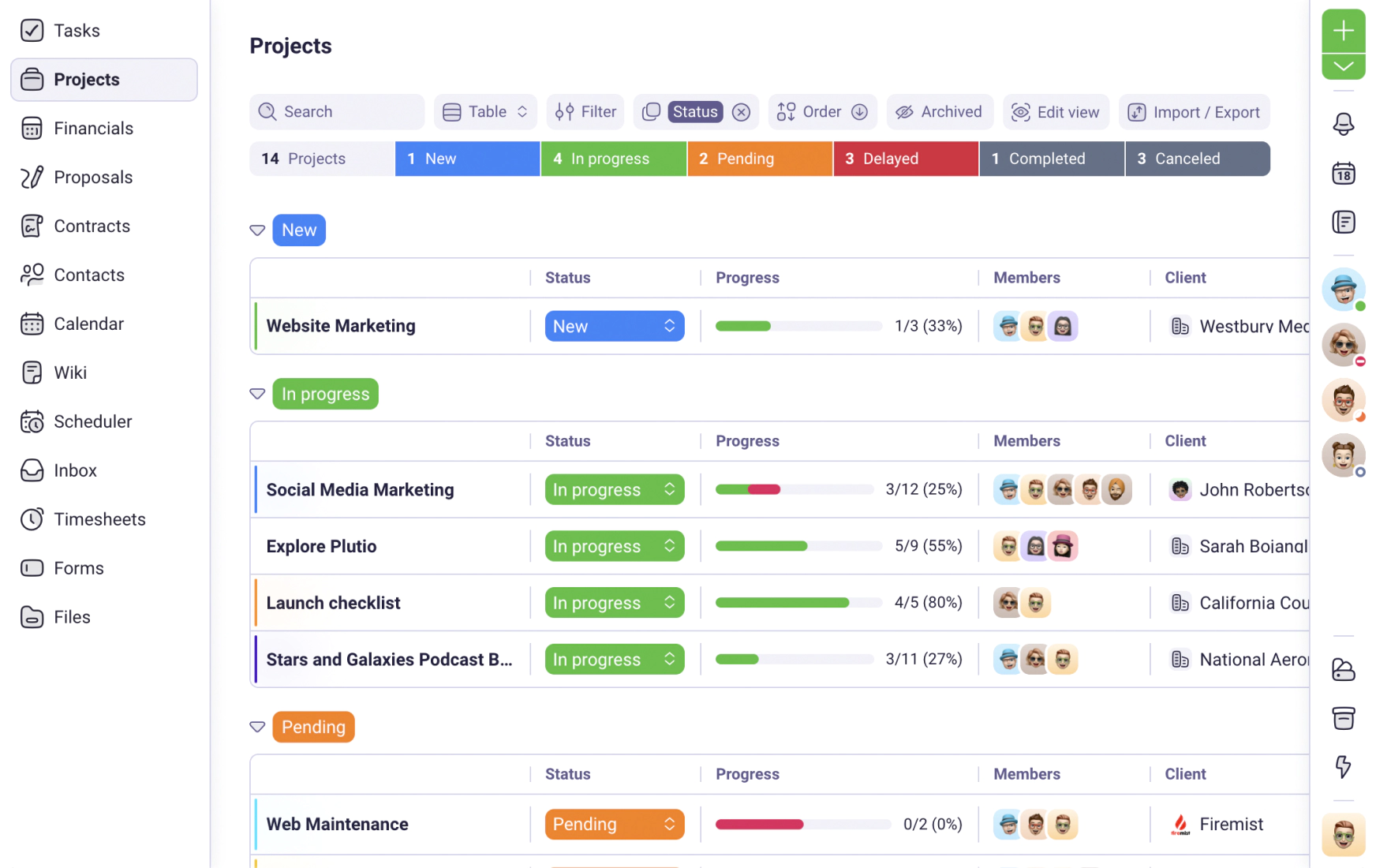We use cookies to personalise and enhance your experience.
7 Important Video Conferencing Habits You Need to Practice
May 4, 2022
In 2019, working remotely was already on the rise. But months later, when COVID-19 hit, it became a necessity.
As countries went into lockdown, businesses were forced to close their doors. Just 20 years ago, most would have found it difficult to survive. But in the digital era, technology bridged the gap and allowed businesses to continue from home, with meetings conducted through video conferencing apps.
The ability to host a remote web meeting is a winner. Not only can businesses continue to run, but they save money on significant overheads such as rent, electricity, and travel expenses. Recent surveys suggest most people would prefer to continue working from home too.
In March 2020, a record-breaking 62 million downloads of video conferencing applications proved this is what the future of business communication looks like. Fast-forward to now and many are slowly going back to the office.
But for lots of forward-thinking businesses, hybrid work - or completely remote work with virtual meetings - is and will remain the norm.
To make the most of this, it’s important to understand the etiquette and good habits required for successful video conferencing. This will ensure your online meetings are as professional, productive, and purposeful as can be.
Good Habits Breed Good Results
Virtual meetings have become a vital tool for connecting with those who matter. Whether colleagues, new clients, or potential leads, multiple business tasks and conversations can be completed from the comfort of your home.
Don’t let this comfort affect your manners and general appearance, though. It can be easy to forget some basics while working from home. Think twice!
There are obvious differences between virtual and real face-to-face meetings, but following some simple steps will ensure you come across appropriately and professionally. They will also help you better connect with your colleagues. Remember, a happy team is a productive one.
This guide will take us through seven good habits to practice during video conferencing meetings.
1. Consider Your Tone and Timing
The greatest communicators are self-aware. Acknowledging emotions and stress triggers allows you to be at your best. If you’re not, others will see this, and the meeting could break down. Being on form will help you communicate your points and maintain positive relationships.
This works in reverse too. For example, perhaps you’ve noticed a colleague is struggling, or maybe someone has suffered a personal loss? Whatever the case, be there for them, but be careful how you express this.
Timing is key. Don’t ruin an empathetic gesture. Professor Brooks from Yale School of Management says one must tread carefully when dealing with sensitive topics. For example, saying “I’m so worried about how you’re coping” places pressure on the recipient to respond in a way that makes you feel better. Instead, just let them know you’re there if they need you.
If you can’t avoid talking business during a difficult time, state your apologies at the start. For example, open your meeting with “I apologize for having to ask at this difficult time” and make sure to end it similarly with “I understand if you cannot do this or need extra time.”
Try to save discussing these sorts of issues for one-on-one meetings to avoid feelings of discomfort or embarrassment.
2. Get Rid of Distractions
We all get distracted from time to time, but being distracted during a video conferencing meeting will negatively impact productivity, focus, and team morale.
Even though you’re not technically in the same room, people will still notice you scrolling through your phone or clicking around your desktop. By becoming distracted, you become a distraction to the group. Some tips to avoid this are:
- Silence your phone and only use it if required.
- If you’re on your computer, shut down other browser windows and apps.
- Avoid eating food, rustling papers, or any other behavior that could be disruptive.
- Try not to interrupt others when they’re talking.
- Mute your mic when it's not your turn.
- If you have technical issues, invest in a good video conferencing app and a solid internet connection.
Remember, manners don’t go away because you’re no longer face-to-face. The setting may be virtual, but the people are still real.
3. Be Aware of Your Surroundings
It can be easy to forget to tidy things up when you’re working from home, but being aware of your surroundings is important for creating the right impression. How will your input be taken seriously if you have a pile of dirty clothes and last night’s pizza box behind you?
There are several steps you can take to avoid this:
- Tidy up your workspace, open up your camera, and test to make sure everything looks good.
- Try and face a light source. Daylight is good, but cheap LED ring lights can do the trick in darker environments. Be careful, though - too much light can be just as bad.
- Set up a virtual background, so it looks and feels like you’re in the office. This can help put you in a ‘work’ mindset and increase productivity. It also means no one else is getting distracted by what’s happeningbehind you.
- Be mindful of children and pets. No one wants to hear a screaming kid or barking dog during a video conference as cute as they are.
Following the above tips should get you thinking about what is and isn’t a suitable setting for a meeting.

4. Fail To Prepare, Prepare To Fail
Preparing for your meeting beforehand ensures it has a purpose and won’t be a waste of time. Whether you’re the organizer or a participant, there are several preparation tips to consider.
If you’re the meeting organizer, you can:
- Send out a meeting agenda beforehand so participants know what the meeting will be about and can prepare accordingly.
- Let participants know if any supplementary materials need viewing before taking part.
- Let attendees know if any important decisions need to be made. This can help them prepare.
- Test your video conferencing app with an audio and visual test.
- Set roles in the meeting to help it flow better. One person could take notes to send to everyone else, for example. Others can then focus on other aspects.
If you’re a meeting participant, you can:
- Review any advanced materials you’ve been sent.
- Prepare any important questions before going online.
- Test your video conferencing app with an audio and visual test.
- Don’t get distracted. Maintaining eye contact with the camera shows the organizer you are paying attention.
Video conferencing meetings are like anything else - being prepared brings a greater chance of success. Take cold calling scripts as an example. By having a prepared script to stick to, conversations become more focused and success rates rise. Video calls are the same. So, follow the above and make sure you’re prepared.

5. Integrate Other Software into Your Video Conferencing Meetings
In today’s digital age, it’s possible to link applications together to work as an integrated system. This can increase productivity and decrease time spent navigating between apps.
For example, say you’ve been utilizing automation in Excel to collect data and graphs. By integrating the results into your video conferencing software, you can instantly discuss your findings during your next meeting.
Industries like property management have seen huge benefits from integrating unified communications to give them a one-platform-for-all approach.
There are some great applications out there to get you started, with plenty of features and workflows to cover all bases.
6. Safeguard Sensitive Information
In today’s markets, user data and information are stored everywhere. Some, such as zero party data, is voluntary and helps with user preferences. However, other data is more sensitive and must be kept under wraps at all times.
If you hold data on your work colleagues, be careful to avoid any mishaps during your video conferencing meeting. For example, if you have a window open containing sensitive information, make sure not to accidentally share your screen and reveal it. It’s worth taking the time before your meeting to close any windows containing such data.
Another potential issue could arise from using a search engine while sharing your screen. Make sure your auto-complete results don’t contain anything embarrassing or inappropriate. Clearing your cookies or opening a new browser will avoid such disasters.
7. End the Meeting Correctly
We get it. After two hours of going through facts and figures, you can’t wait to press ‘End Call’ and get offline. But putting in a bit more effort to end the meeting correctly will prevent issues from arising.
Close your meeting with a recap of what was discussed and make sure everyone is on the same page. If you’ve delegated tasks or been given a task, make sure it can be completed with no problems. This is your chance to speak.
If you’re in charge of the next meeting, let participants know when that will be and what you expect between now and then. Last but not least, end your meeting by thanking participants for their time. This will go a long way toward keeping motivation and interest up for the next one.
Final Thoughts
These seven good habits to practice during video conferences should make them more efficient, focused, and productive. Meetings are great for bringing the team together in difficult times and allowing business to progress as normal.
With plenty of businesses taking advantage, now is definitely the time to go digital. But be careful - without the correct preparation or processes in place, you run the risk of achieving little of value from your virtual meeting.
Have you tried Plutio yet?
One app to run, grow, and automate your business with Super Work AI
Try Plutio for FREEStart free today
Your entire business, one login away
No credit card required. No contracts. Just the tools you need to run, grow, and automate your business with Super Work AI.
No credit card required