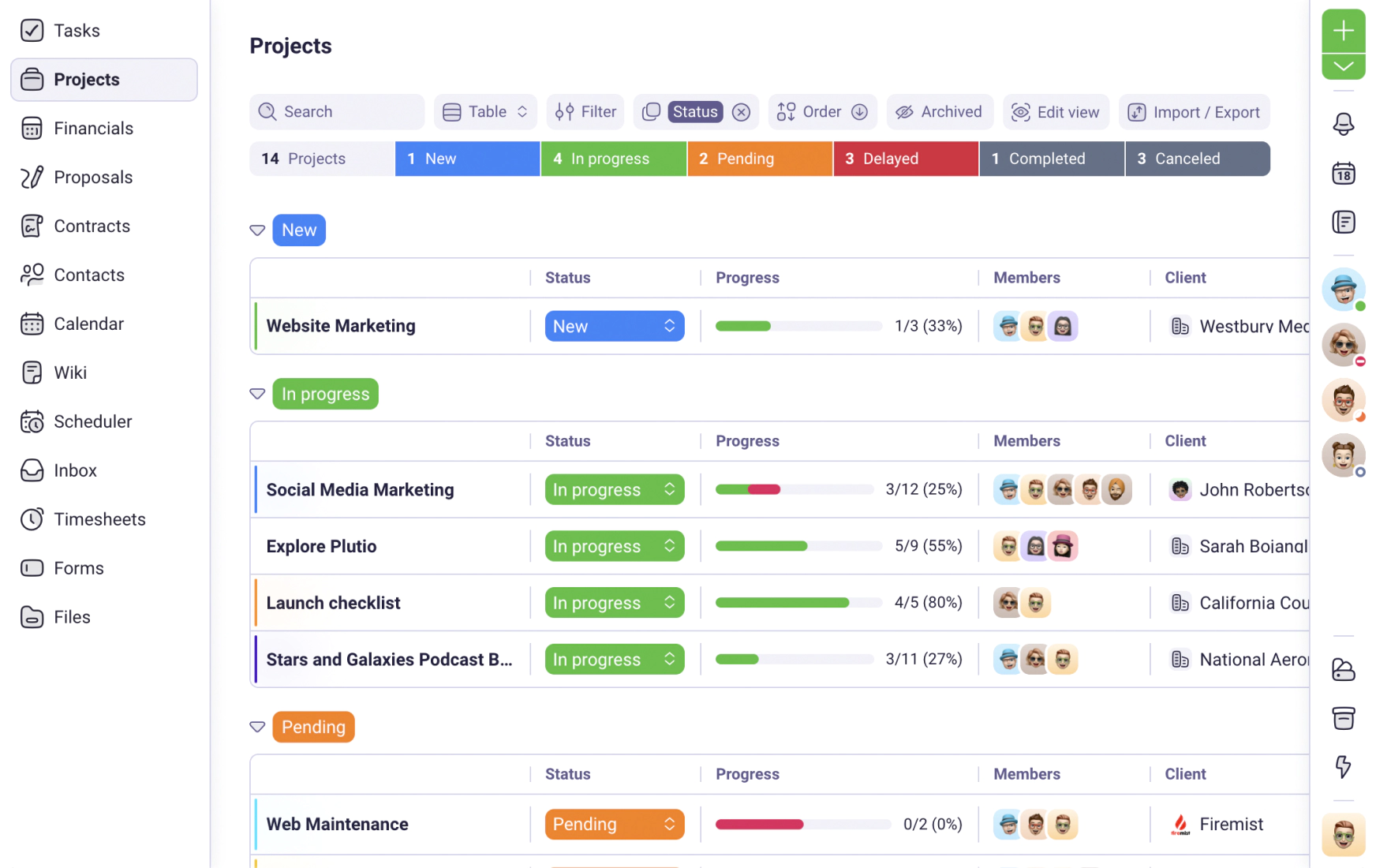We use cookies to personalise and enhance your experience.
If the workplace of 2020 were to be characterized by two words, those would probably be remote working. While the benefits of remote working to both employee and employer are now obvious (and maybe always were), one phenomenon that has struck remote workers has been the simple fatigue of working from home all the time.
This is a kind of fatigue different from simply just dealing with customers.
In fact, some surveys suggest at least half of workers suffer from this ‘remote working fatigue.’
We might have expected that working from home would be wildly popular; no more draining commutes, no more sleepy meetings, no stuffy ties, and the ability to not be so far apart from one’s family. But the reality has been very different.
Remote working fatigue has a number of major causes:
- Screen strain - most of us are not used to spending so long staring at a computer all the time.
- Being inside the home all the time can make some people feel tethered to their work without any ‘me time.’ The same is true of being right next to family for the whole day, too.
- Personal wellbeing - some people’s homes are small, or their workspace is uncomfortable, or they find the whole process frustrating, especially if they’ve spent most of their careers in a traditional office.
There are of course other reasons. While employers can’t neutralize every negative aspect of working from home, there are things that both employer and employee can do to alleviate or reduce the strain of remote working. Here we provide seven different ways to overcome burnout and fatigue.
1) Keep meetings as small as possible
Consider whether all the people you’ve invited to a meeting really need to be there. Consider instead whether you can send that information out by e-mail or any other kind of management software. This makes life easier for you, as the person scheduling meetings, and for all the participants.
Does everyone you’ve invited need to attend this meeting on secure file sharing? If it’s to do with security, then probably. That’s OK - but remember to reinforce the purpose of a meeting, so that those who have to attend know exactly what it’s for, and remember also to build some conversational time into the meeting - in the real world, most meetings aren’t 100% business, and do try to have a human element in them, even if it is just a bit of small talk.
Consider using an agenda to keep the meeting on track and make sure everyone knows exactly what it’s for.
Keep those meetings as short and as to the point as possible, too. If you consider meetings as the main source of remote working fatigue, and remote working fatigue the main source of productivity loss, then you have a good metric for organizing your meetings.
2) Pomodoro
The Pomodoro Technique, named after a tomato-shaped timer that its inventor used, is a system of time management based on providing interval breaks. The idea is relatively simple - to do work in 25-minute chunks, and to punctuate those chunks with five-minute breaks. After four five-minute breaks, there is a longer ten to fifteen-minute break.
Pomodoro is a well-known technique to help people enter, and stay in, a “flow state”, where their creative and productive output is at its highest. Of course, it’s almost the opposite of a traditional office setup where managers try to make people work for several hours without a break.
The Pomodoro technique works well for remote working because it efficiently distributes both rest and work. So for example, if you are working on a Microsoft Team side by side comparison, you can research in your first Pomodoro slot, rest, and write up each comparison point between the next breaks.
We recognize the need for workers to get their jobs done, but also to take a break from the very thing which is making it harder for them to do their jobs.
Give it a try. If you find it works, you can even spread the word and endorse it to your colleagues too.
3) Be understanding
We have all learned over the last few years that soft and hard skills are equally as important in any workplace.
Some people absolutely love remote working for its many benefits, but there are others for whom it is just another difficulty to be dealt with. Understand that many of your employees may be naturally extroverted, or may really enjoy working with one of their partners, or might just really like the office space. Others may have complicated family lives too.
Reaching out to anyone who is struggling and letting them know that you understand how difficult it is for them can go a long way. This is doubly true for older employees. Free screen sharing software can help you to show them how to do their tasks in a patient way.
For those who want to return to the office as fast as possible, a sense that this will happen in the future is necessary to overcome remote working fatigue. Try to provide that. Preface ideas with phrases like “when we are back” or “when everyone is in the office” to help people remember that these arrangements don’t have to be a permanent facet of life.
4) Chats and breaks
Breaks are of course important, as we covered in the Pomodoro section. If possible though, and if you are the kind of person to enjoy socializing, see if you can arrange your breaks to coincide with colleagues. Remote video conferencing doesn’t have to be about work only.
Conversation with people outside of your family circle, especially with co-workers who you get along with, is really critical. In the current environment especially, when seeing friends and colleagues face to face is rare or heavily controlled, actually having a little bit of breaktime with co-workers is really valuable.
As an employer or manager, remember that in the office, your employees have a sense of camaraderie that can help them keep going through difficult times. But when people are not close to one another, that camaraderie can appear absent or die off - do what you can to maintain and revive it. You can even try virtual team building activities as well.
5) Allow video off
One of the more fatiguing things about what we might know as effective virtual meetings is constantly being on video, especially when everyone has their video feed active. Videos provide plenty of distraction - a person can feel conscious about what’s going on in their own feed, especially with family members in the house
At the same time, having to concentrate on the video feed of others while also listening to what they say can cause extra mental strain for some.
Try having meetings without video, especially if you’re towards the end of the day when concentrating is waning and there have already been plenty of meetings. Let your employees listen to information about Trello alternatives without the need to have their video on and liberate them from wondering whether the cat is walking around in the background.
Some conversations don’t even have to take place on a voice call. Consider carefully whether you need to be in an active call or whether a message or an e-mail would do instead. Keeping in touch with remote workers is obviously important, but how you do this can change everything.
Whatever your workspace management software might be, it may have features to reduce distractions. Try to find out how they work and implement them. These days even the best free business software is being adapted to remote working.
(While not all remote working spaces might be as clean and functional as this one, any investment you make into making your workspace both dedicated and functional to your needs will be time and money well spent. Image source: Genesis.)
6) Dedicated workspace
Stock images of remote working often have shiny and clean desks in bright, spacious rooms, with family members on hand bringing coffee, watering plants, and a loyal dog sitting in the corner. The reality might be that your workspace isn’t quite so glamorous.
However, it is important that your workspace is dedicated to work only, wherever and as much as possible. That means that you ideally shouldn’t be doing work in your bedroom, on your sofa in front of the television, and so on.
Of course, this depends on the size of your house, your furniture, and your general living arrangements. If you expect to be remote working for the foreseeable future, even without a spare room to convert into an office, think about investing in a dedicated desk for your computer.
Try not to do work elsewhere. The aim is to isolate your work to one part of your house, so you do not feel like your work and home are completely inseparable.
7) Take breaks from your workspace
Equally important as having a dedicated workspace is actually taking a break from it! Earlier we talked about taking breaks from work, but it is also important to take a break from the space that you use to work in.
For example - you spend a long morning working on implementing robotic process automation (RPA), so now you need to get up and get a cup of coffee. Try to have that away from your workspace, not at it.
Or just get up and walk around, go to the bathroom, step outside for some fresh air, or relax on the sofa - any of these is a way to physically and emotionally distance yourself from work. Probably the main factor in remote working fatigue is the general sense that work is everywhere and anywhere. That is a feeling that needs actively combating.
In addition to taking these breaks, try to make sure that you don’t bring your work with your phone around the house, as much as you can. The aim is to isolate your work to a specific part of your home that you can easily disconnect from, physically and mentally, whenever you take a break.
Have you tried Plutio yet?
The only app you need to run your business and get work done.
Try Plutio for FREESupercharge your business
The complete toolkit to run your business
The intuitive all-in-one solution to manage and collaborate on projects, share files, build forms, create proposals, get paid, and automate your workflow.
No credit card required