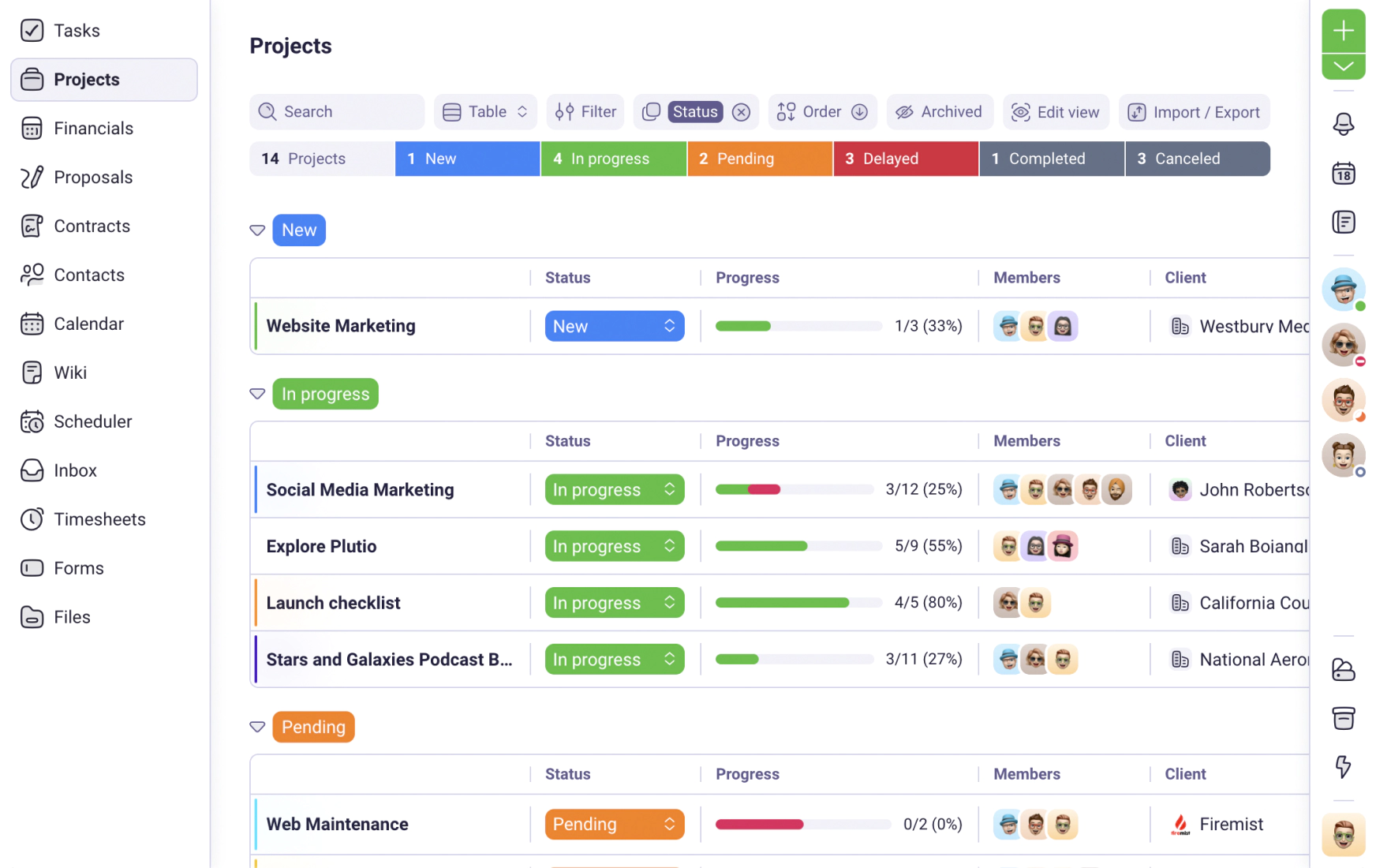We use cookies to personalise and enhance your experience.
The covid pandemic has shifted people's paradigms. When it all started, people couldn't imagine working and studying from home for such a long time. Some claimed remote learning and working challenging and ineffective. Others reported it boosted their productivity.
Writers are among those who changed their desktop in the office to a place under their roof. And interestingly enough, the majority haven't complained. On the contrary, writers declared that working from home is satisfying, productive, and fun. But obviously, there is always room for improvement. Professionals from the writing service, called gpalabs.com, have been working from home for years, knowing the nuts and bolts of such work format. And they are happy to share the best apps for writers who work from home or plan to switch to an online format.
Slack
Almost any work requires communicating with co-workers. Writers are usually bombarded with tasks and messages, so it is vitally important to remain on the line. Slack is a widely known communication app. It allows you to communicate with colleagues quickly and efficiently. By using the app, you can create channels, share attachments, and discuss critical issues. Besides, Slack has a distinctive feature, which is called Slackbot. This bot enables you to keep things done. For example, you can set a reminder to share a document with your colleague at 2 P.M. The app is compatible with Android, macOS, iOS, and Windows devices, including Web browsers, such as Chrome and Firefox.
Zoom
Zoom has recently become in the spotlight. Live calls are an integral part of remote work. They help communicate with departments and resolve various issues in the blink of an eye. Zoom is among the best applications to achieve this goal because it is fast and secure. Indeed, there were problems with privacy in the past. However, the company fixed them quickly and ensured that the users' data were under lock and key. Zoom doesn't require having robust hardware (compared to Microsoft Teams). Zoom is a better option for many systems, including Windows, Linux, macOS, Android, and web browsers.
Plutio
Having everything under control is a complicated job, especially when working from home. You have to stay updated, communicate with others, and, above all, produce content. Tracking everything requires using many apps, but do you really want to switch between dozens of apps? Worry not, as we have done our homework diligently and are ready to provide you with top-notch services incorporated in one app. We have a lot to offer, including but not limited to task completion, time tracking, invoices, contracts, chat widgets, and forms & surveys. So whether you are part of a company or work freelance, Plutio is what your heart desires. We are available on iOS, Android, macOS, Windows, and web browsers.
Google Drive
Needless to say that writers produce lots of content in different forms. That is, you always have to write something, starting from brief notes, ideas, and concepts and ending with drafts, outlines, and essays. Google Drive is an excellent app because it incorporates every written piece you produce and gives you easy access to the documents. You can jot down ideas in Google Notes and access them when writing a blog or article quickly from any device. And the same goes for Google Docs. By signing in to your account, you can open any document on any gadget and continue your work. Google Drive is available on web browsers, Android, and iOS.
Forest
Concentration and productivity are key factors in a writer's job. When reaching the proper flow, it is easier to make an essay, article, or blog understandable, coherent, and straight to the point. However, it might be hard to maintain focus when notifications pop up on every gadget. Forest is a great application, allowing you to work peacefully. It is created by environmentally aware people who strive to restore the ecosystem in different regions. For that reason, every user who doesn't break the work cycle once the application is on (everyone can set the duration of the working session) earn coins and thus contribute to forestation. Forest available on Android, iOS, and web.
iA Writer
As professionals from the New York Times stated, iA Writer creates a clean, simple, and distraction-free writing environment. And they are right! iA Writer is a fantastic app for those who prefer minimalism. If, for some reason, you don't like working on Google Docs, using iA Writer is a no-brainer. Not only is it minimalistic and distraction-free, but it is also brisk. iA Writer works speedily, so you won't observe any freezes when using the app. What's more, iA Writer provides valuable features like table alignment, outlining, and chapter folding. Most importantly, it supports cloud connectivity, so you will be able to find your document in Google Drive, iCloud, or Dropbox.
Grammarly
Every person is idiosyncratic in terms of language use. We talk differently, using various phrases, words, and structures. However, we must follow grammar rules to make our transmitted ideas clear and accurate. Grammarly is a great app to improve your writing. Whether you are a native or non-native English speaker, you will occasionally make mistakes. Humans ought to do that. But with the help of Grammarly, you will perfect your writing and make it brilliant. Grammarly checks grammar, punctuation, and word choice. It is a freemium app that works in web browsers. It is also available in Google Docs as an extension.
Hemingway Editor
The readability of generated content is what matters the most. You can't write a blog post the way you write academic essays. Passive voice, hedging language, complicated structures are no-go. To ensure a high readability score, expert writers use Hemingway Editor. Named in honor of Ernest Hemingway, it helps anyone make their writing bold and clear. The app highlights hard-to-read structures, adverbs, and passive voice and suggests deleting them or replacing them with better alternatives. The app is free and works on web browsers.
Have you tried Plutio yet?
The only app you need to run your business and get work done.
Try Plutio for FREESupercharge your business
The complete toolkit to run your business
The intuitive all-in-one solution to manage and collaborate on projects, share files, build forms, create proposals, get paid, and automate your workflow.
No credit card required