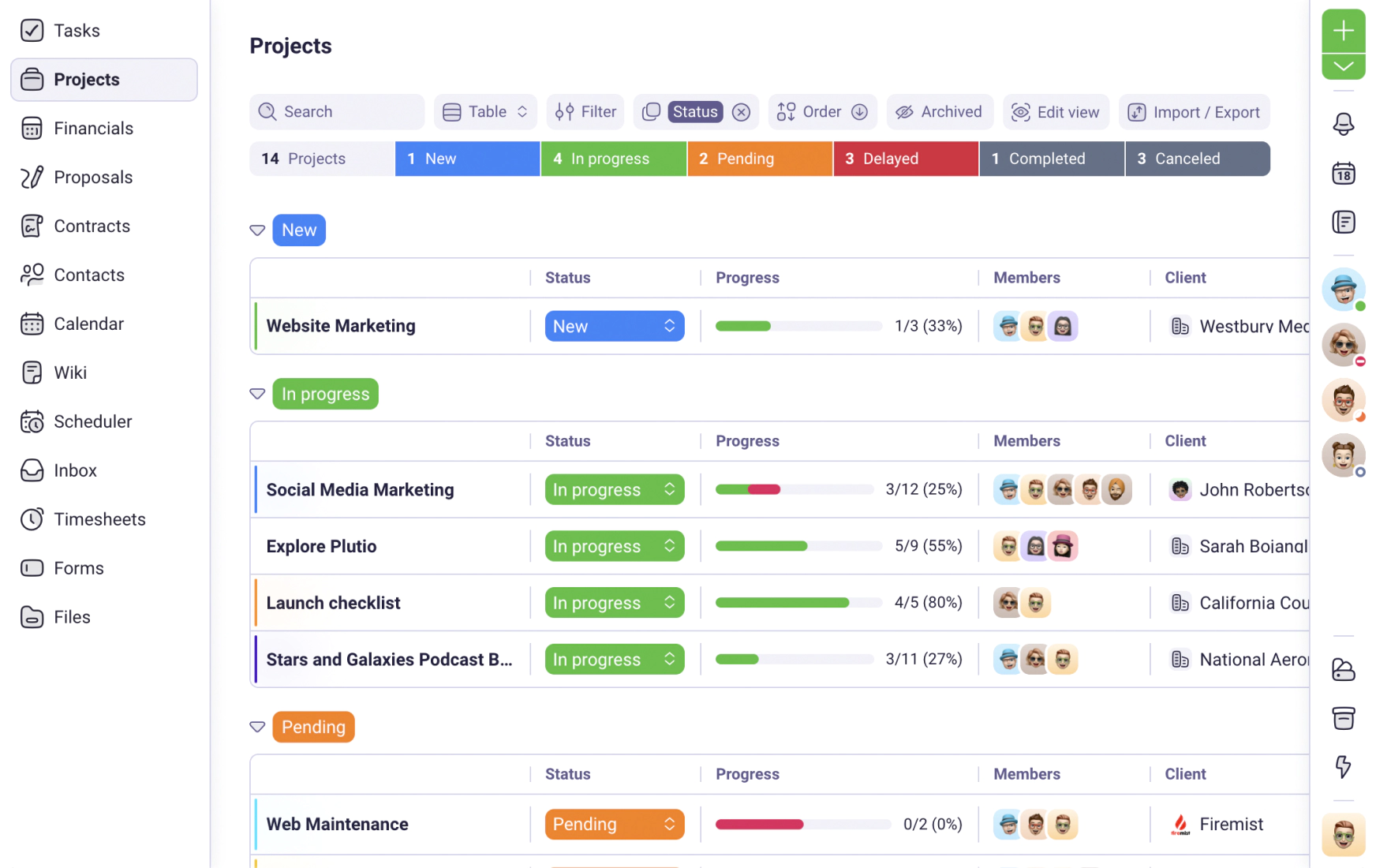We use cookies to personalise and enhance your experience.
New advanced files system
August 31, 2018
Create folders
Organize files into as many folders as you want, you can even drag and drop files into folders for a quicker sorting.
Each folder can have its own permission settings and color.

New files preview
The built-in file preview has been completely redesigned for an enhanced user experience. Each file now have a sidebar with details such as date uploaded, format and size. We've also introduced custom fields and comments to each file.
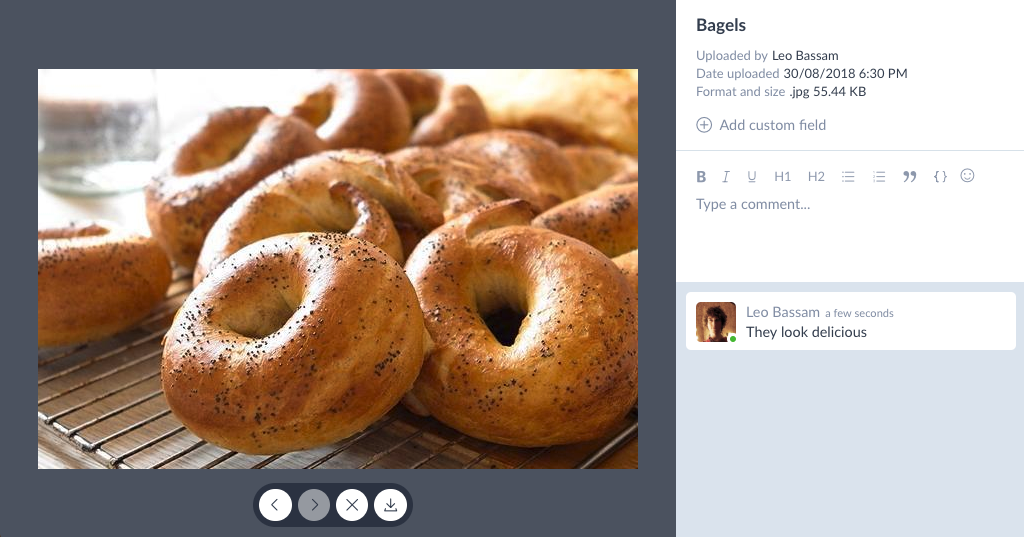
New task attachment and cover images
Each task now has a new attachment tab, keeping all files related to tasks in a one place. You can also set an image attachment as the task cover image.

Documents and linked files
Create simple documents and create linked files directly from within Plutio.
Drag and drop files anywhere to upload
Drag as many files as you want and drop them anywhere into Plutio to quickly upload them.
💡 We hope you enjoy this new update, and if you have any questions or need help, you can always message us via the built in live chat. Login to your Plutio account.
Have you tried Plutio yet?
One app to run, grow, and automate your business with Super Work AI
Try Plutio for FREEStart free today
Your entire business, one login away
No credit card required. No contracts. Just the tools you need to run, grow, and automate your business with Super Work AI.
No credit card required