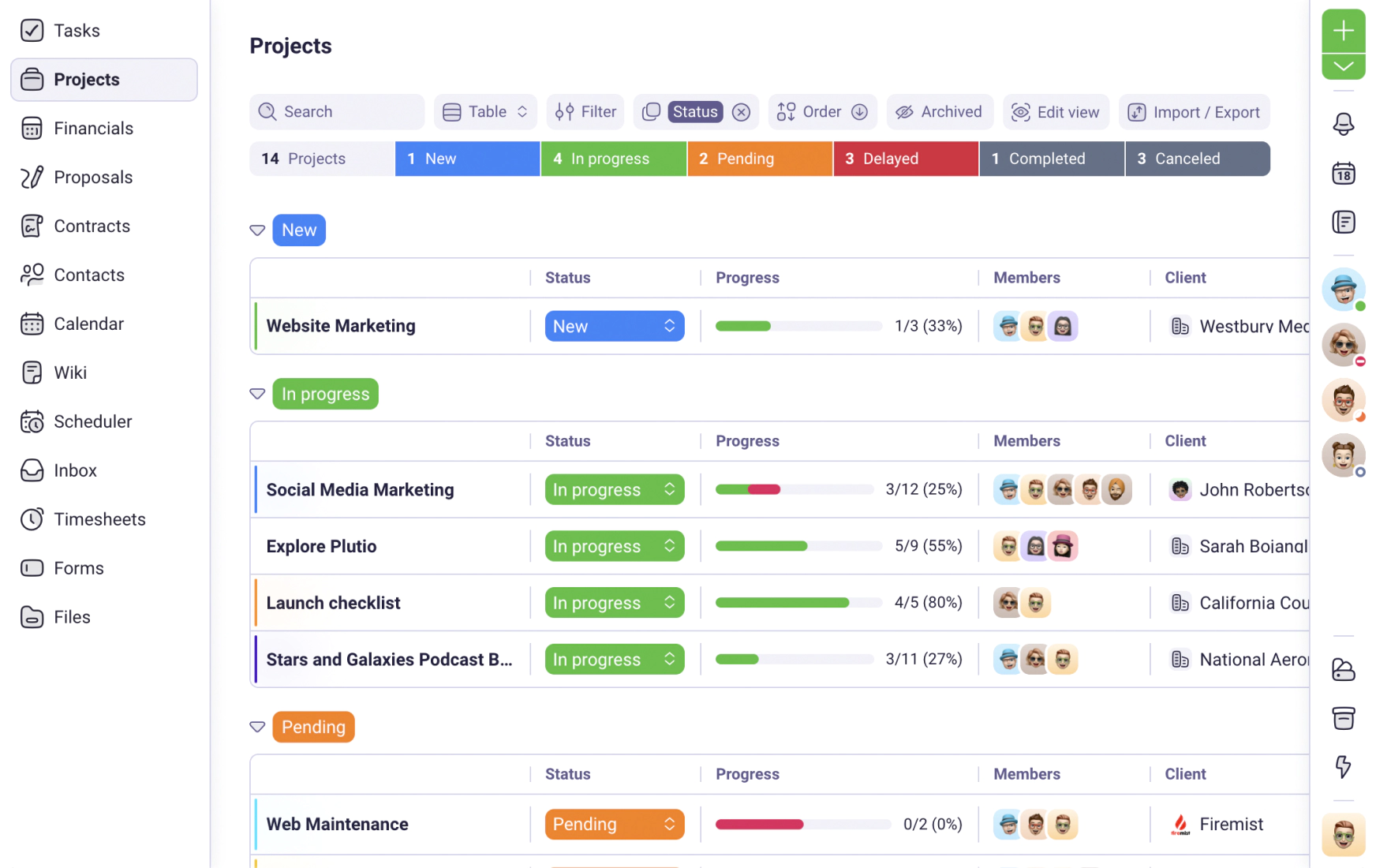We use cookies to personalise and enhance your experience.
The rise of COVID-19 has taken the world by storm and made remote work more popular than ever. Businesses have undergone a kind of digital transformation, moving business operations online and leaving the office behind.
This move to remote work has shifted the way we approach team building and introduced worries around remote working fatigue; a very real concern among employers.
As meetings move out of the office, there’s also a fear that employees might lose focus and that office culture will be lost forever – but this doesn’t have to be your reality.
Remote work meetings can still be run efficiently and spark creativity; the key is to adapt them to this new online format. For creativity and ideas to flow, your meetings need to be engaging and garner participation from your team.
To help you make remote meetings more engaging we’ve compiled a list of eight things you can do to promote engagement and participation among your team.
Choose the right online platform
Before you even begin your meeting, set up an action plan first. Decide what tech you’ll be using and the best platform for your remote meetings.
Make sure your team is set up with cloud computing services, as this will enable company files and applications to be accessible across the globe. There are a wide range of cloud computing companies available, so choose the one that works best for you.
Remember that the platform and tools you use will be dependent on the purpose of your meeting. You might have to switch between using screen-sharing tools and video conferencing depending on what your aim is.
Ask yourself questions about the function of the meeting: is it collaborative or simply a live video demo? Address these questions with the right kind of tools to provide the best experience.
You’ll also need to consider your software’s capability since some platforms can only hold a certain number of attendees.
Internet connectivity can be an issue across your remote team too, so it might be worthwhile investing in some of the best VoIP providers available for business. This will enable your team to use IP networks to stay connected during online meetings.
Introduce everyone
Before you jump straight to business talk, be sure to introduce everyone on the team. This only takes a few minutes, so go around the virtual room and let everyone say hello, along with stating an interesting fact about themselves. This will open the room up for discussion and get employees more familiar with one another.
If any new hosts are going to be speaking, make sure each team member is familiar with their organization and purpose. Stress the importance of building relationships outside of work meetings so employees can start to forge trust and rapport with one another.
Ice-breaker sessions
The key to building productivity remotely is to create a sense of engagement and offer relationship-building activities. Since remote work has moved operations out of the office, these relationship-building moments need to be consciously created by employers.
You need to actively carve out time for your employees to build a rapport with one another away from work – and this is more integral to your business than you’d think. Employees are more likely to participate in debates and share ideas in remote meetings if they know their team members well.
It’s about building trust and a sense of familiarity, so consider setting aside a few minutes before the meeting for office talk. Use this time to allow employees to talk about things other than business. You could even introduce an ice-breaker activity at the start of each session.
Maximize the potential of relationship-building by setting up team-building sessions away from meetings. These could be anything from virtual coffee meetups via a collaborative platform to weekly happy hours or game nights.
Just keep in mind that these events should be voluntary – don’t force employees to get involved. Some may be more introverted than others and need a bit of time to get used to the new online format.
Set up a meeting agenda
To make remote meetings more engaging, make the most of the time you have and really provide an immersive, participatory session. Not planning your meetings in advance could lead to mix-ups and a lack of communication, which can lead to waning productivity.
To keep employees engaged, set up a meeting agenda ahead of time and send everyone a copy.
Be sure to include what topics will be covered in the meeting as well as everyone’s role. There’s nothing worse than being stuck in a meeting that seems to hold no purpose for you, so give each employee something to do.
Keeping your team proactive during calls will keep their concentration fixed and make them feel like they’re adding value to the session. Perhaps one participant could be in control of the slides while another updates the team on the company’s inventory tracking processes or predictive dialer systems.
Consider setting out online meeting etiquette, covering rules on mics and cameras. Perhaps you want all mics muted unless someone wishes to contribute or prefer everyone to have their video on.
Make these expectations known to your team so they can come prepared. This way you’ll be able to make the most of your time on call and maximize your efficiency.
Cater to all team members
Whether introverted or extroverted, make sure all your team members are catered to accordingly. Be considerate of the fact that some employees are more introverted than others and find it difficult to vocalize themselves online. Try finding ways to make them feel comfortable opening up and consider setting up one-to-one meetings to address issues.
Approaching remote meetings via a blended approach is another solution to keeping everyone engaged and happy. You could use video and a shared Google doc to encourage participation, whether verbally or written.
The key is to make sure everyone feels valued and acknowledged, so it’s important to provide your team with multiple options for communication and online teamwork.
Have structured meetings
Be sure to structure your meetings with a clear start and finish. Setting up notifications ahead of the call will ensure everyone gets a helpful reminder and avoids latecomers. Set up a system in the event that anyone should run behind and alert your team if you or the host is going to be a few minutes late.
Making the end clear is just as important as the start. To maximize engagement and efficiency, your meetings can’t run on for too long – they need to hit a sweet spot to garner productivity.
Too long of a meeting, and you run the risk of your employee’s concentration waning, which can, in turn, affect brainstorming ideas. Since there are no physical cues to tell you when to end, make sure you outline a definitive closing time to the call in your meeting agenda.
Avoid tech mishaps
Running into tech mishaps can lead to a decline in productivity – systems end up out of sync, miscommunication dominates, and employees can zone out. Avoid this by coming to your meetings early, ideally ahead of everyone else. Prep beforehand and consider a back-up plan in case the technology fails.
Once you’re on the call, test all the systems and check that the platform you’re using accommodates your capacity before anyone joins you. Consider implementing multi-line phone systems so your team can be connected to each other 24/7, regardless of capacity.
This will help in the event of a technical problem as your team can be notified of the next steps immediately. Allow a minute or two for each team member to get familiarized with the platform and check their own tech before starting the meeting.
Regular breaks
If your meeting is scheduled to go on for longer than an hour, make sure you carve out time for a break. Staring too long at a screen can zap your employee’s productivity and engagement levels, so be sure to provide time to reset and refocus. This way, your team will be able to return with a clearer mind and might even be able to add a fresh perspective to an ongoing chat.
The takeaway
Overall, the key to engagement in remote meetings lies in creating active participation and being prepared. Placing focus on time away from work to build relationships is also important to increase levels of productivity, so continue to make this known to your team.
Make sure all meetings are recorded so that members who were unable to join have access to integral information and consider sending out follow-ups too. Follow-ups via email or over a collaborative platform will give employees a chance to provide valuable feedback about the call.
This could be done via a feedback form or poll, but try to keep it anonymous - your team is more likely to open up then. Perhaps the meeting ran on for too long or the Google slides weren’t working. Address all issues raised so your next meeting can be even more engaging and productive.
Have you tried Plutio yet?
The only app you need to run your business and get work done.
Try Plutio for FREESupercharge your business
The complete toolkit to run your business
The intuitive all-in-one solution to manage and collaborate on projects, share files, build forms, create proposals, get paid, and automate your workflow.
No credit card required