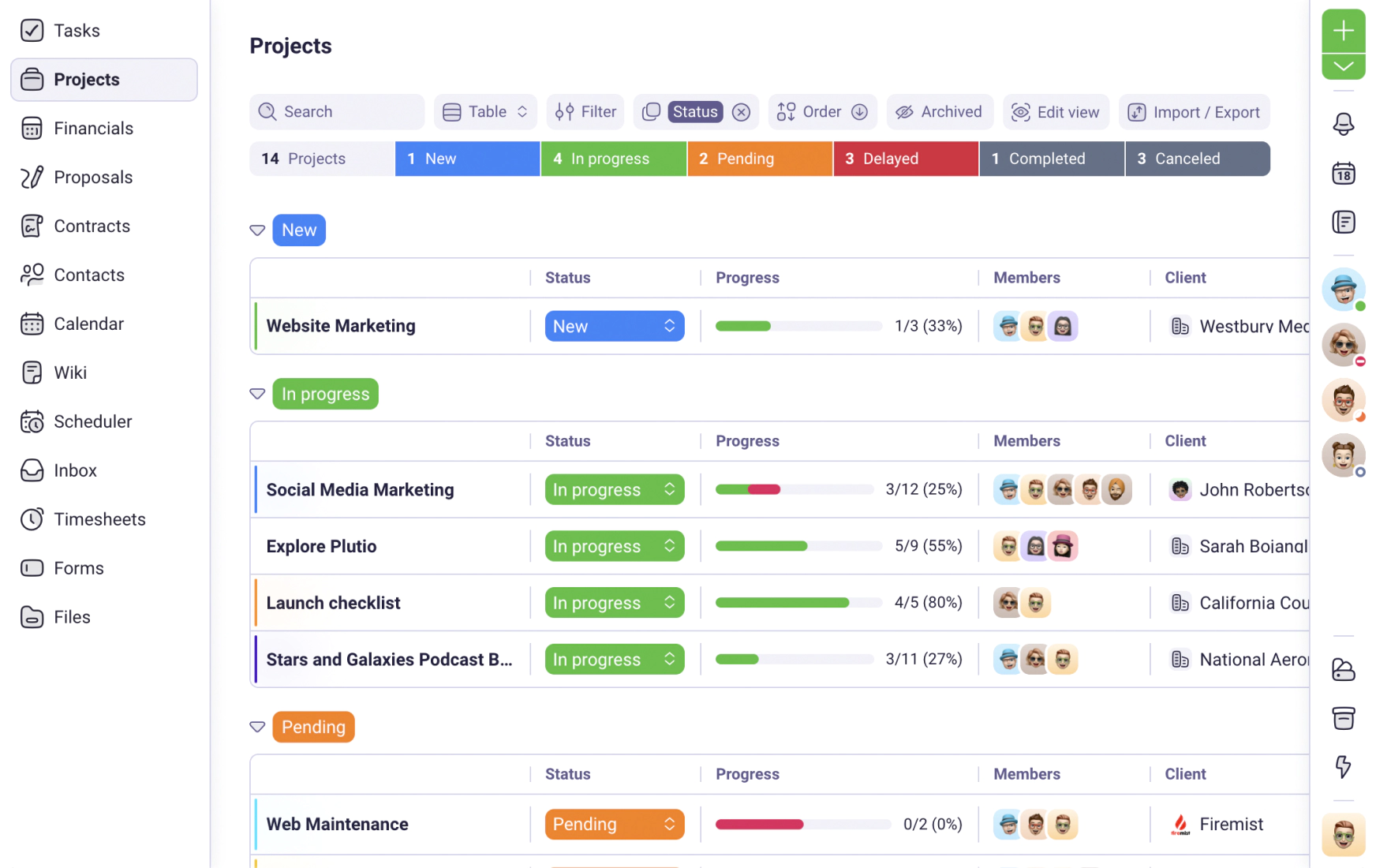We use cookies to personalise and enhance your experience.
As a freelancer, you are all there is. You are responsible for marketing, contracts, continued working relationships with clients, pricing, meeting deadlines and making sure you are paid on time. In fact, getting paid regularly is what actually keeps you in business.
So, how is your invoicing working for you? Do you have clients that are regularly slow to pay? Are you running into some difficulty keeping track of when invoices are sent, reminding clients who are overdue and efficiently tracking payments? If this aspect of your business is creating some frustration and anxiety, then you need to put into place an invoicing system that will ease the turmoil and ensure that you get paid regularly.
Here is your guide to do just that:
Get the Right Tool
Many freelancers began their invoicing system manually, and this may still be how you are doing it. You complete a project, pull up your blank invoice on your desktop, fill it in, save it, and then email it to your client as an attachment. Then, when the client pays, you somehow check it off, maybe through an Excel spreadsheet. You can streamline this process via any number of automated invoicing tools. Plutio is a full project/task management system for freelancers, and it has automated invoicing and online payment features that take all of your manual (and possibly dis-organized) tasks off your plate.
Details are a Must
When you set up your invoice template, you will want to have fields for the obvious things (date of project completion, invoice amount, due date, etc.,) but be certain you include space for other details, such as any down payment amount, additional charges you both agreed to, any discount you have given, etc.
Marie Fincher, a freelance writer for Grab My Essay and Wow Grade has this to say: “When I start a task, things often change in process, and they also affect the final invoice amount. It’s critical that, on my final invoice, the details of these changes are provided, so that the client understands what we agreed upon when we agreed upon that change, and a separate line item reflects those changes. Then, there are no issues.”
Invoice Early to Avoid Cash-Flow Issues
You need to invoice immediately, once a task is finished. If it’s a large task, with several completion points, don’t wait until the end to send a final invoice. Explain to clients with large projects that you will be invoicing as each phase is completed, and get their agreement for that in your contract. You can even state that payment must be received for that phase so that you can continue to move onto the next one. This will certainly motivate clients to pay quickly.
Diana Adjadj, a freelance writer and blogger for the writing service Best Essay Education, often has large projects for the company’s clients and has this to say: “When I am helping a student with a dissertation, it is a long-term project that can occur over several months. My policy is to set up progressive payments along the way, usually based upon each chapter. And my clients know I do not move forward until each payment is made. Actually, the clients appreciate this method, because a huge bill does not hit them at the end.”
Automate Your Reminders
If you are using the right tool, you can set up reminder notifications to clients who are coming close to a deadline or who have missed a payment deadline. These can be sent automatically without you having to manually check on which of your clients have paid what amounts, when invoice payments are to be coming soon, and which clients are past-due. All of this will be done for you, and you will receive current reports on all payments received. If you have bills due, especially for things like cable and utilities, you often get reminders that the due date is coming. And those reminders are helpful. Do the same for your clients.
Offer Multiple Payment Methods
When you pay your own bills or purchase items online, you are offered multiple payment methods, through your bank accounts, via credit card, and even through PayPal. Provide the same options to your clients. For example, you can set up a PayPal account and they can just transfer the money to you, using their PayPal account or any of their credit cards through PayPal. And they can pay their invoice through their own bank accounts too if they have “bill pay” through those accounts. The goal is to make it as easy as possible for clients to make a payment – the more options you give, the better the chances of getting paid on time.
Time-Tracking Tools for Accuracy
Again, if you have the right invoicing tool, you will receive immediate notification when invoices have been sent, when reminders have gone out, and when payments have been made. Your invoicing is timing-based, with due dates. When your invoicing tools incorporate time-tracking, you will know exactly how “on-track” you are with payment receipts.
Have a Clear Invoicing and Payment Policy
Any task you take on will involve a contract between you and the client. Your client has the right to know exactly what your invoicing and payment policies are. These should be spelled out in a contract that your client must accept before you begin any work. When you and your client both understand how invoicing will work, there is a better chance for you to be paid on time.
Respond Immediately to Any Invoicing Questions/Issues
It happens. Clients have questions or issues with an invoice you have presented. Understand you are unlikely to get paid until those questions/issues are resolved. on time.
These Eight…
Here you have eight strategies/tips to streamline your invoicing, make certain your clients understand when and how they are to pay, and how to keep track of payment receipts. If you put these in place, you can get this invoicing task off of your shoulders and maybe sleep better at night.
Author Bio: Bridgette Hernandez holds a Master’s degree in anthropology but has an abiding passion for research and writing in a variety of contemporary societal phenomena. Currently, she is completing her first book, soon to be published, and is a freelance writer for Trust My Paper, Studicus, and Supreme Dissertations, three professional writing services. When not researching and writing, Bridgette is an active participant in animal rights/rescue organizations and a keyboardist for a local band.
Have you tried Plutio yet?
The only app you need to run your business and get work done.
Try Plutio for FREESupercharge your business
The complete toolkit to run your business
The intuitive all-in-one solution to manage and collaborate on projects, share files, build forms, create proposals, get paid, and automate your workflow.
No credit card required