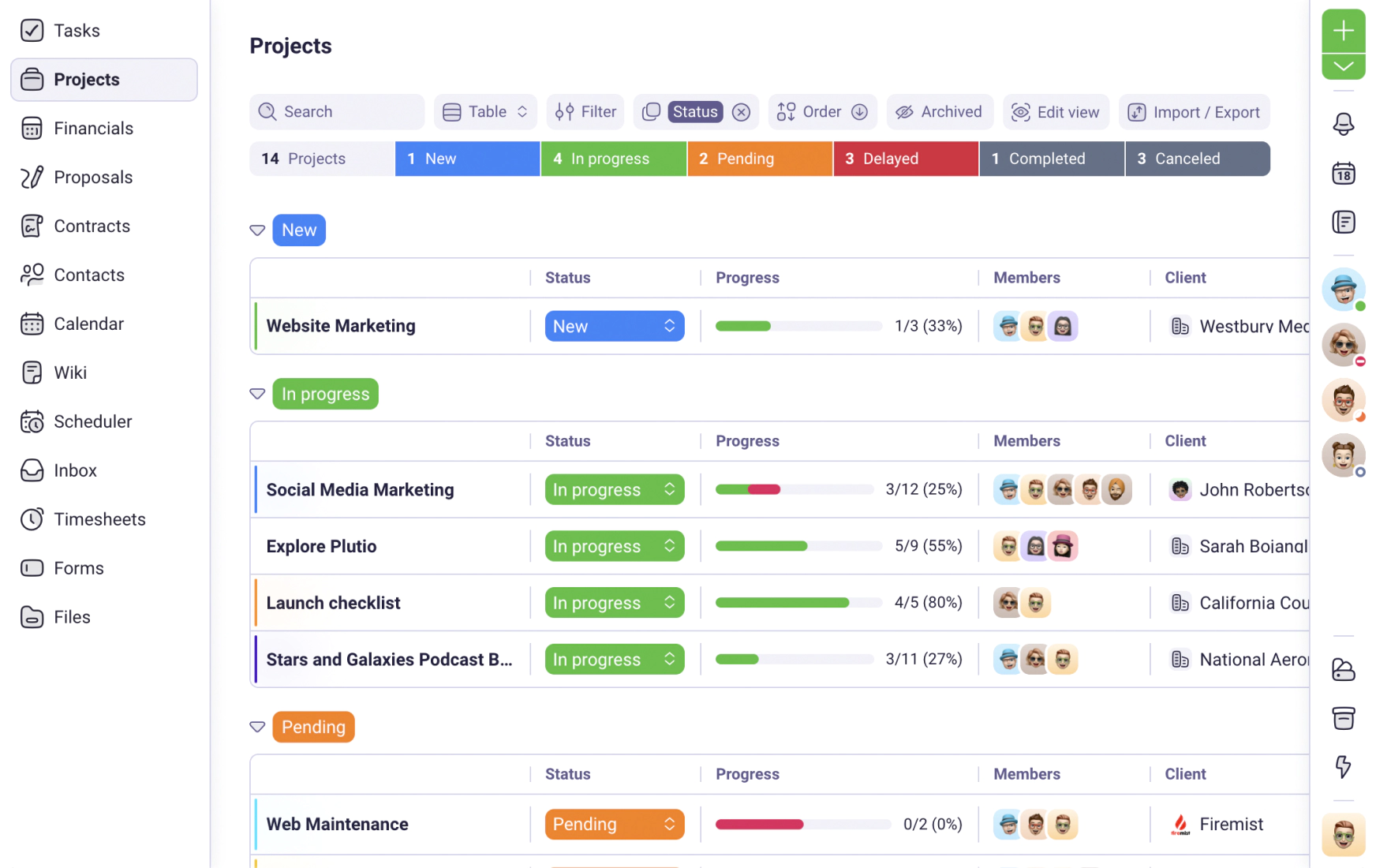We use cookies to personalise and enhance your experience.
Pan in. A man sits, alone, at a desk.
He’s well dressed, clean-shaven, and has a winning smile.
He says impressive things like “agile work manner” and “efficient project management”.
You find him so charming and professional that you decide he’d be a perfect candidate for a human resource team.
Fade to black...
Let’s face it, some things just don’t translate as well, written down. It would appear employers agree, as it’s become increasingly common for employers to request a video application alongside a CV.
The Benefits of a Video Application
While a CV is a useful source of information, it doesn’t communicate much about what you’re like as a person.
A video application is an innovative hiring strategy that allows employers to get a first impression of candidates before the interview process. It’s also a great opportunity for you to tailor that first impression. No pre-interview jitters, sweaty palms, or mind blanks. You now have complete control over that vital first encounter.
Before Covid-19, a sizable number of employers were already accepting applications via pre-recorded videos, and conducting interviews via video teleconference. Now, however, it has become a necessity. A lot of employers are likely to keep this as a permanent fixture of recruitment, even after social restrictions are lifted.
This means there are going to be a lot of video applications out there. So, you’re going to have to cut through the noise. To help you do just that, here are some tips to stand-out with your 60-second video application.
Determine the Scale of Your Video
Before you embark on your directorial debut, you need to figure out the scale of your video. You’ve got 60 seconds to showcase yourself - do you want a simple direct-to-camera speech? Or something a bit more involved?
If you want to stand out, you should try to think creatively about how you’re going to present yourself through your video application. Nobody is expecting you to be the next Michael Bay, but there are a lot of simple editing tricks you could implement to take your video to the next level.
If you feel confident creating something more ambitious, that’s great, but don’t overcomplicate things. Remember, you’ve only got one minute. Your main focus should be using your time efficiently to create a final product that is concise and coherent.
It’s better to have a simple idea, executed well, than an overly ambitious mess. Luckily, there are plenty of examples of video applications and editing tutorials on Youtube, from which you can draw inspiration.
Of course, scale isn’t just about how it looks. It’s also about the topics you cover. If you’re applying for a job in email marketing, you don’t want to start waffling on about your experience working in a factory. Make sure everything in your video - both the visuals and what you’re saying - is relevant.
Choose the Right Location
Before you do anything, you’re going to want to make sure you’ve chosen a good location.
Chances are you’ll be filming your video application from your home office, so make sure to check the following:
- Pick a spot with good lighting.
- Be aware of everything you can see in the shot - you don’t want your potential employers to see the pile of dirty laundry in the corner.
- Consider audio quality. You’ll want your voice to be clear, without any echoes.
- Try to avoid background noise. It’ll be difficult to sell yourself amidst a cacophony of traffic and neighborhood dogs.
Finding the perfect place will require a little bit of test shooting. By filming your introduction in a few different locations, you’ll be able to figure out where looks (and sounds!) best.
If you’re feeling ambitious, you might want to try using multiple locations for a more dynamic viewing experience. While this option will be more time-consuming, it can be a creative way to help you stand out. If you do decide to do something more ambitious, the same rules apply: film test footage of each location to check sound and video quality.
Consider the Tone of Your Video
At this point, we’re all familiar with the idea of tailor-made CVs and cover letters. Video applications are no different. They are a great way to show off your personality, but you’ll still have to determine what it is about your personality that will attract employers.
As a baseline, you’ll always want to appear polite and personable. But after that, it’s up to you. Will your employer be more impressed by your professionalism, or your quirkiness? Your cheerful disposition, or ability to articulate?
It’s important to play to your strengths. Remember, you’re trying to show off what makes you an appealing individual. So, don’t go rebranding your entire personality. Are you funny? Great, lean into it. If not, don’t force it. Humor is good, but not always a necessity – after all, are you really that concerned with how funny your doctor is?
When it comes to talent acquisition, most employers are looking for the person behind the experience and qualifications.. As long as you put the effort in, they will notice. Highlighting your best qualities requires a certain degree of self-awareness, which can be difficult. If you’re not sure, it’s a good idea to find a brutally honest friend, or co-worker, to give you some feedback.
Show Them Something Your CV Can’t
A little goes a long way when it comes to being creative. People appreciate that little something extra. Design editors, for example, are a great way of producing eye-catching proposals, or even invoices. Well, that same creativity can prove useful when it comes to applications.
Your work experience and education are important, but that’s what a CV is for. So, don’t waste time relaying information that employers can just read off the page. What you’re trying to do is show off that quintessential ‘you-ness’ that can only be experienced in person.
Maybe you’re musical, or a natural storyteller. As long as it’s relevant, you should use this as an opportunity to show those skills.
This may feel counterintuitive at first, but put yourself in the employers' shoes. Consider the poor soul in the hiring department, trudging through video after video of bland, dead-eyed applicants.
Then, suddenly, behold, there you are: flamboyantly dressed, reciting your core skills in verse, while playing the xylophone.
Okay, don’t do this. But you definitely want to make your application memorable! And the best way to do that is to show them something unique. You could:
- Recount an experience that made you interested in this line of work.
- Use props. Maybe something you’ve produced, or a meaningful piece of memorabilia you’ve collected, from a previous position.
- Show off some kind of unique talent you possess, just to break the ice.
Uniqueness shouldn’t outweigh your skills, however. Make sure to highlight familiarity with important tools, such as an email finder or CRM program, as well as any particular skills mentioned in the job description. It’s all about finding a balance between showing that you’re suited for the job, as well as showing who you are as a person.
Have a Plan
You might want your video to come across as natural and conversational, but that doesn’t mean you should wing it. You should plan what you’re going to say and write a script. If you’re planning a more complex video, you’ll need to consider how you’re going to cut everything together.
Either way, remember, you’re presenting a kind of story about yourself. As such, your video should follow the same basic structure as any story. Even if it’s just a 60-second video, you’ll need a clear beginning, middle, and end. Introduce yourself, hit your main points, and have a strong sign-off.
Once you have a plan, you’ll need to manage your time efficiently. Give yourself plenty of time in every stage of creation so you’re never in a panic, and consider using task management templates to keep your production well organized.
Rehearse It
So, you’ve got an idea, a script, and the perfect spot. Now it’s time for the easy part: the performance of a lifetime!
To get the best possible outcome, you should rehearse what you’re going to say. Have your script committed to memory to prevent awkward pauses and silences. You’ll come across confident and eloquent.
That said, you don’t want to seem as though you’re trying to regurgitate what you wrote down earlier. You want to appear natural, confident, and conversational. If you’re talking about particular technical details, for instance, marketing efficiency, it shouldn’t sound like you’re reading definitions off a page.
So, rehearse your script to a point where you can recite it without thinking about it. When the words are flowing naturally, you’ll have more confidence to play around with other parts of your performance like your body language, tone of voice, or gesturing.
Watch It Back and Do It Again
Many of us cringe at the idea of hearing or seeing ourselves recorded. Unfortunately, there’s no way around it for a video application. It’s no different from proofreading an article or email.
Watching your video back is the only way to know what’s working. If it’s not working, don’t be afraid to change things up. Chances are you’re not going to nail it, first time. You’re going to need multiple takes with different wording and delivery.
This is your opportunity to try out all of your terrible and weird ideas. In amongst them, somewhere, hides the perfect one. Maybe you’re applying to a software company and thought an off-the-cuff comparison of Glip vs Chatwork would show insight, but find it just seems awkward. Perhaps it’s for a finance firm, so you did a budget breakdown of why hiring you will have great ROI - and it works!
It’s all trial and error, and it’ll get easier every time you do it. Remember, you are in complete control of this process. Keep all your takes, review what you've got, and figure out what works for you.
Have Fun With It
At some point or other, we’ve all witnessed a performer who’s clearly uncomfortable. It makes anybody watching also feel uneasy. Make sure you’re relaxed, confident, and showcasing your genuine personality. It’s the best way to build trust with new colleagues.
The best way to succeed is to throw yourself straight into it. Don’t be intimidated by the task at hand. Go for it! Get inspired. Try something different. Get it wrong. Throw it out. Start again. This is new territory for the majority of the workforce, so there is plenty of room for new ideas and personal creativity.
The hiring process is just another in the long list of things that are changing. The prevalence of digital workforces has changed the way we conduct every aspect of business. Video applications are likely to continue to grow in popularity, so it’s well worth spending the time getting to grips with them.
Have you tried Plutio yet?
The only app you need to run your business and get work done.
Try Plutio for FREESupercharge your business
The complete toolkit to run your business
The intuitive all-in-one solution to manage and collaborate on projects, share files, build forms, create proposals, get paid, and automate your workflow.
No credit card required