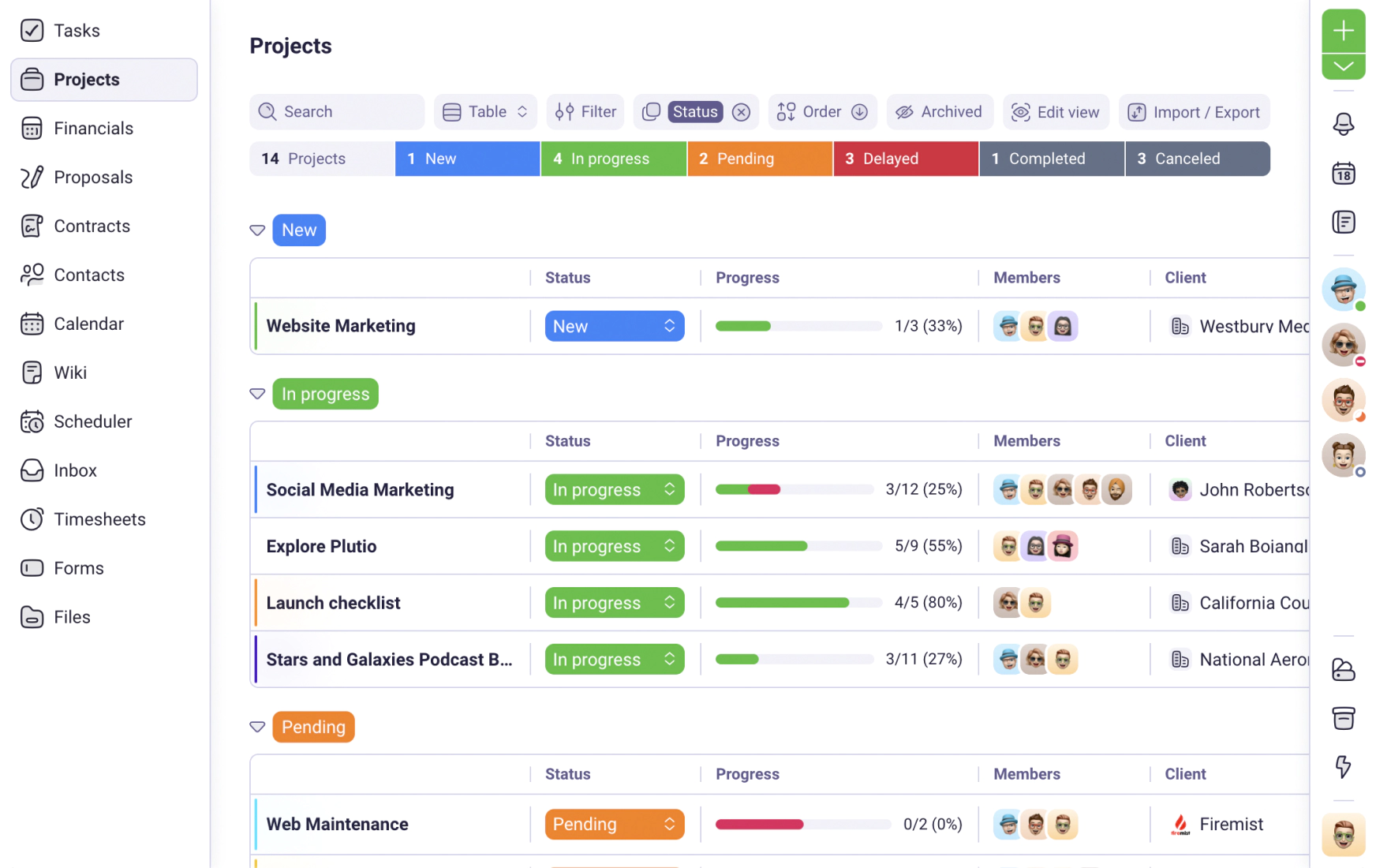We use cookies to personalise and enhance your experience.
While the technology we use has certainly come a long way, our workflows are still stuck in the past. We still use dozens of apps and tools to get work done and use even more apps to connect them all together, making our workflows ineffective, disconnected and fragile.
It's estimated that modern, successful business owners spend more than 40% of their time building and maintaining workflows, repeatedly pasting data from one app to another, and juggling between apps to find pieces of information.
It's a problem that has lingered for years, slowing us down from growing our businesses, pulling us away from actual work, and draining us of hard-earned money. And it's a problem that we've experienced personally when we ran our design studio over a decade ago.
Now, with the launch of Plutio 3.0, we've come one step closer to fundamentally solving this problem.
The all-new Plutio 3.0, is more intuitive, customizable, and collaborative than ever before, and like technological advances of the past, fundamentally changes the way we interact with our work.

Meet the All-New Plutio
The first thing you'll notice when you use Plutio 3.0 is the brand-new, breathtaking interface. This redesigned interface carefully builds on past iterations and incorporates years of learning how everyone interact with their work on a daily basis.

What we've found is that there are two primary considerations to take into account when designing our new interface: 1) Customization, so you can setup your workspaces in the way that works best for you; And 2) efficiency, so that you can quickly and easily access your most-frequently used tools.
This is why our new interface thoughtfully creates new ways of customizing your workspace and accessing tools more efficiently than before.
You'll find a fully-customizable main menu, which allows you to navigate between core features of your workspace, and even custom pages and link that you can add.

To edit your main menu, simply head to your settings and click on “Main Menu Editor”.
The main menu also holds you're pinned items as well as the workspace switcher so you can navigate to other workspaces you're a part of.
You'll also notice the all-new Productivity Tray, which is designed to help boost your productivity with instant access to your notifications, calendar, and notes, as well as your most important contacts and conversations so that they're just a click away, taking collaboration to a completely new level.

Now you can quickly access your most important personal profile settings from within the productivity tray. Simply click on your user profile and you'll be greeted with quick links to your profile, your account settings, your notification settings, and your availability. You'll also be able to use this menu to quickly log out of Plutio.

A New Approach to Inbox
With the all-new interface comes a fundamentally new way of interacting with others: The new Plutio Inbox now provides a messaging experience that is smoother and faster than before and easily accessible from anywhere.
You can create channels for any topic and visually personalize them with colors, communicate with people one on one, or effortlessly jump between project discussions from one tab.

Chats can also be easily pinned to your productivity tray, so you can easily access it while doing other work. Your frequent direct messages and chat channels are now just one click away and don't block the view of what you're currently working on.

You'll also never have to worry about sending a message to a teammate at the wrong time with intelligent timezone handling and message scheduling.

Plutio tells you what time of day it is for your message recipient, and lets you schedule messages in the future so you don't disturb them.

Powerful New Task Management
Plutio has been used to complete nearly 2 million tasks and track 150 million minutes of work. And every day, Plutio customers find new, incredibly creative ways of using Plutio to achieve their goals.
We’ve re-designed your main tasks page, incorporating new features to save you time and help you stay focused. Now you can create private task folders for your goals, trips, leads and even for your shopping list.
You can also instantly switch between project tasks from one tab, and use smart task filters to see whats due today, this week or even the progress of tasks you've assed to others.

More Intuitive Project Management
The all-new Plutio 3.0 bring dozens of new features and improvements to projects, including: a stunning new intuitive interface, new list, calendar and timeline views, new project members management, new project level permissions, new color tagging options and much more.

A New User-Friendly Design Builder
Over the last few years, we’ve processed over $100 million dollars in invoices, all created using the Plutio Design Builder.
We've rebuilt the Design Builder from the ground up to be more advanced yet intuitive with a live preview of your designs, new powerful drag and drop system, and more styling options that makes it incredibly easy to style anything without writing any code.
Now anyone can easily create stunning invoices, proposals, contracts, forms, and more — faster than ever before, and without any prior experience in development or design.

Granular Permissions and "View As"
In the modern era, every business manages some form of sensitive data, and privacy is only becoming ever more important. To better assist businesses in dealing with rising to the challenge of storing information judiciously, we've completely revamped the way permissions work in Plutio.

Every action from viewing, to editing, deleting, and creating across every major feature can now be limited by role or particular individuals.
We're also industry-leading in making the process of updating these granular controls intuitive and seamless, with simple and digestible language so that you don't have to spend hours setting up a system you're sure won't accidentally share confidential information.
As part of this change, we're also introducing "View As", a completely new way to take user administration of your Plutio workspace to the next level.
Using View As, you can easily see what your workspace looks like in any role. View your workspace as a contributor, client, or even a custom role that you've created.
Trash and Archive
Sometimes the thing that holds us back from cleaning our workspace is the fear of losing important things forever. So we've added a safeguard and a way to ensure that what you delete isn't gone for good the moment you click your mouse.
Instead of being permanently deleted at the outset, any item you delete will now be archived in the Trash for 28 days. Any item deleted such as invoices, proposals, contracts, etc, will be fully recoverable during this time.

To access your shiny new Trash, simply click Trash/Archive from the tray on the right side of the screen.
Introducing Plutio Notes
Writing a note-to-self just got 10 times faster. With Plutio 3.0, as now you have your very own notebook to store and reference any information you can think of.
Notes are easily accessible from the tray and don't take up the entire screen when accessing them. Each note is a fully featured document and can include images, embedded videos, tables, or any other item available from slash commands.

The All-New Scheduler
Meetings and calls are part of running any business, but managing your schedule can be a real pain. Existing solutions require yet another website, steep monthly fees, and complex integrations if you want them to work with more than your calendar and meeting software.
This is why today we are excited to introduce Plutio Scheduler.

Scheduler cross-checks your calendar and prevents embarrassing double bookings, making it possible to automatically manage and share your schedule. You can create paid or free appointment slots, create an unlimited number of booking types for all workspace contributors and automate meeting reminders — all from within Plutio.
Like every other part of Plutio, Plutio Scheduler is also highly customizable. it takes advantage of the new Design Builder so that you can easily personalize the avilbaity indicators, seleced time, Page, questions page, and Confirmation Page. Add images, change colors, and create entire new blocks.
A New Settings Page
Plutio is powerful. So powerful that it can truly replace dozens of apps and pull your business together into one centralized and customizable platform. But with great power comes great responsibility.
So, to help you keep your workspace clutter-free, focused, and always working for you, we’ve completely redesigned Plutio's settings center.

Now, it's easier and faster to find different settings and preferences. There is a brand new permissions system for granular control, packed with new features such as "View as", the ability to view your workspace as other user roles.
There are new advanced custom field preferences such as project-based custom fields. New features manager so you can turn on and off features workspace-wide.
New integrations directory to connect your payment methods, conferencing apps, and calendars. With more apps coming soon. There's also a new page builder for custom pages that you can add to the main menu or even project menus.
Just Scratching the Surface
Those were just the highlights of the all-new and feature-packed Plutio 3.0. There are dozens of new features, improvements, and fixes awaiting you to discover. Login or Create an account and get. started!
Dashboards Evolve Into Pages
Dashboard pages will now be editable using the new Design Builder interface. Each Page can then be pinned directly to the main menu, making it quicker to access your most important metrics and data.
Activities Feed
The long-awaited activities feed will finally be coming to Plutio, being launched shortly after the release of Plutio 3.0. with the new feed, you'll be able to keep a birds-eye view of your business and track of every activity that happens.
Built-In User Guide
For new customers, you'll now be guided through Plutio so that you can learn as you go and start making progress on your big projects right away. Our world-famous social media guru, Bader, will be showing workspace owners how to create projects, invoice clients, customize their workspace, and more.
More Powerful Subscriptions
Subscriptions can now be edited mid-stream, giving you the flexibility to change ongoing billing based on your agreements. You'll also be able to connect subscriptions to proposals so that your clients can automatically start subscriptions upon signing up.
Thank You!
We’re confident you will love the new Plutio, and we can’t wait to see Plutio help you start, run and grow your business, from anywhere. Using Plutio is the most modern way to run your business and get work done, and it's now more intuitive, personalized, and collaborative than ever before.
Have you tried Plutio yet?
The only app you need to run your business and get work done.
Try Plutio for FREESupercharge your business
The complete toolkit to run your business
The intuitive all-in-one solution to manage and collaborate on projects, share files, build forms, create proposals, get paid, and automate your workflow.
No credit card required