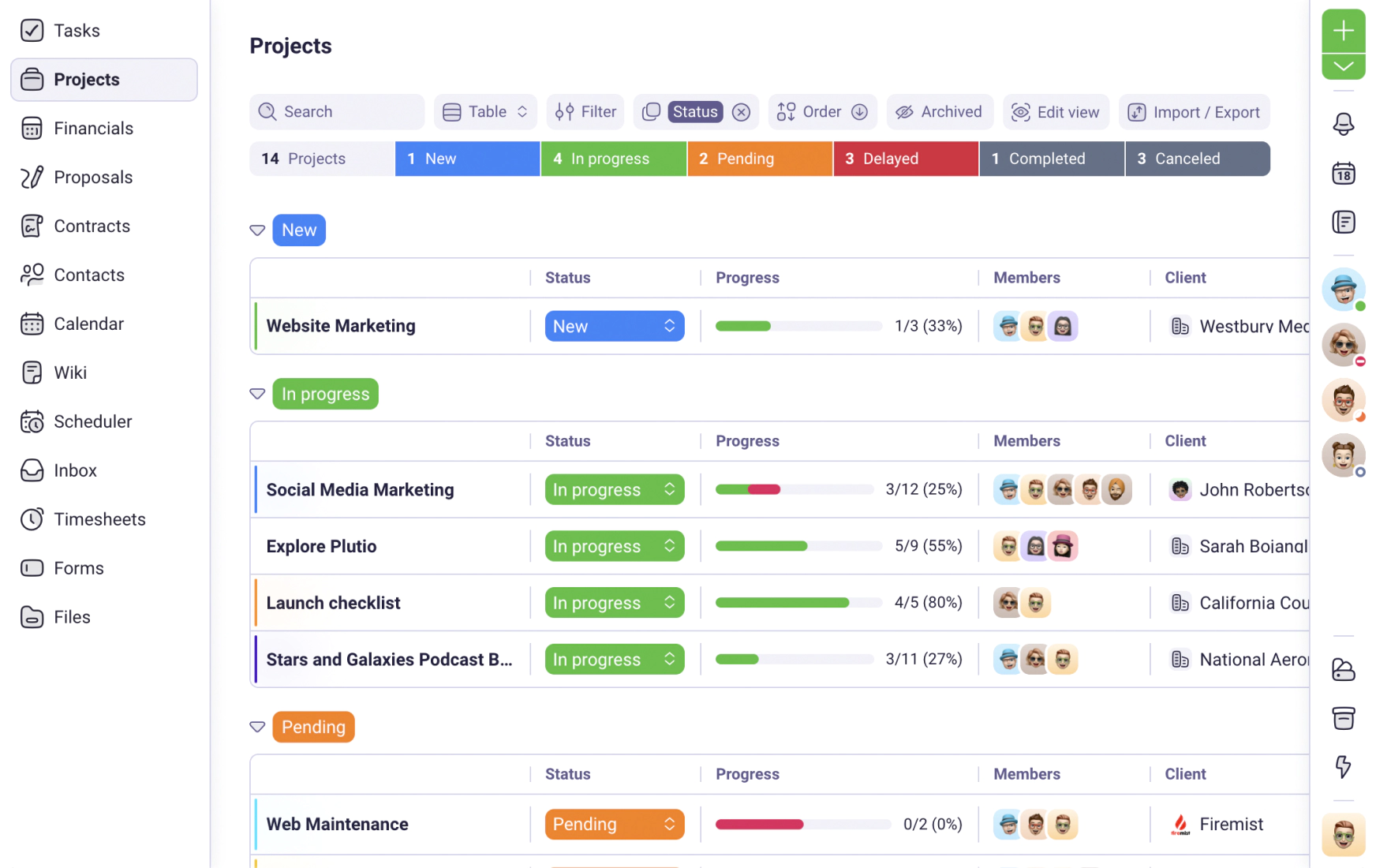We use cookies to personalise and enhance your experience.
This month brings a ton of improvements and new customisation options to enhance and personalize your Plutio experience even more! Here's a breakdown of the top 9 changes and features:
1) New tasks system:
Build your own tasks view using our new drag and drop editor. Show and hide fields as you see fit, such as priority, progress bars, estimates and more.
And... you can now edit almost any field inline without having to open the task. Saving your time and boosting your productivity.
Table view:

Lists view + inline editing:

Here's a breakdown of the few changes we've made:
- Consistent look and feel for the task's various indicators such as: if it has a description, time tracked, comments and attachments.
- Real-time indicator for when someone is tracking time.
- Visual progress bar for sub tasks.
2) Customisable lists view:
With Plutio's new lists editor you can easily choose which fields to show and in which order.

New inline editing capability allows you to skip a couple of clicks to edit almost any field on the go. Saving you time and boosts your productivity.

3) New intuitive text editor:
Whither you're typing a comment, creating a proposal or working on a document, editing is now significantly more responsive and intuitive than ever before before.
We've removed the cluttered toolbar from your view by default, it had every single option from text formatting to widgets...

Instead, we've split our editor into two:
1) Formatting toolbar. Automatically appears on text highlight to offer you a variety of options such as font style, size and color.
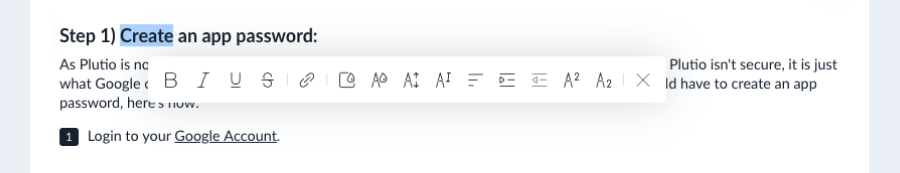
2) Blocks toolbar. Activated by clicking on the + icon that follows you wherever you are on the editor for easy access. Through it you can add or replace current blocks.

4) Improved inbox:
We've done a couple of changes and added two new features that will help ensure you can easily communicate and collaborate with anyone in your workspace.
- Better design and access to conversion options, such as status and snoozing.
- Ability to assign conversions.
- New "assigned by me" & "delegated" folders for messenger conversions.
- Sending methods. You can now choose to send messages by hitting the enter key, or enter + shift or simply clicking the send button.
5) New templates:
With the introduction of our amazing drag & drop design editor, we and the community have been busy crafting some stunning new templates. Here are our top favorite this month:
5.1) Blue Skies proposal template with a matching invoice: A modern looking proposal with a blue header and subtle drop shadows. With a beautiful matching invoice, too!

5.2) Crispy Paper invoice template: Sleek and crisp invoice template that can be easily customized to fit your brand.

5.3) Rosy proposal template: A fun and bright proposal template forged out of pink and black. The artwork of this stunning template is created for free by Open Doodles.

Want to see more? Visit our public templates library.
6) Mobile friendly dropdown menus:
We're doing our best to provide you with great and seamless experience whether you are on desktop or mobile. This update brings new mobile friendly menus so you could work on the go just as easy as you could on your desk.
7) Better subscriptions management:
Subscriptions are one of those features that will see huge improvements and updates over the coming months.
- New and comprehensive subscription profile with everything you need to know in one place.
- Your customers now have the ability to cancel subscriptions, helping you avoid chargeback disputes with their banks.
- You and your customer will now receive push notification and an email confirmation when a subscription is cancelled.
8) New Zapier update:
- 3 new Triggers - New Form, New Form Submission and New Template
- A new dropdown on the Create Project Action to allow selection of Templates for Projects to be created from Templates in their Plutio Instance
- A new dropdown on Create Task and Update Task Actions to allow users to assign tasks to People in their Plutio instance
9) Plutio Chrome extension
With our new extension you can create tasks and track time without having to login into your Plutio workspace. Install extension.

And so much more...
Alongside those major updates we've also worked on small things like:
1) New creation wizard for a consistent experience whether you're creating a proposal, an invoice, a contract or a project.
2) Wiki: you can now choose whether to show project level wiki's in the main wiki directory or not. Settings > Wiki.
3) You can now choose if you should be added as a follower to tasks you create by default or not. Settings > Tasks.
4) Improved RTL (right to left) support for languages such as Arabic and Hebrew.
Friendly reminder:
Join over 5000 members in our exclusive Facebook group to be the first to know of new updates and features weekes before they are announced!
Have you tried Plutio yet?
The only app you need to run your business and get work done.
Try Plutio for FREESupercharge your business
The complete toolkit to run your business
The intuitive all-in-one solution to manage and collaborate on projects, share files, build forms, create proposals, get paid, and automate your workflow.
No credit card required