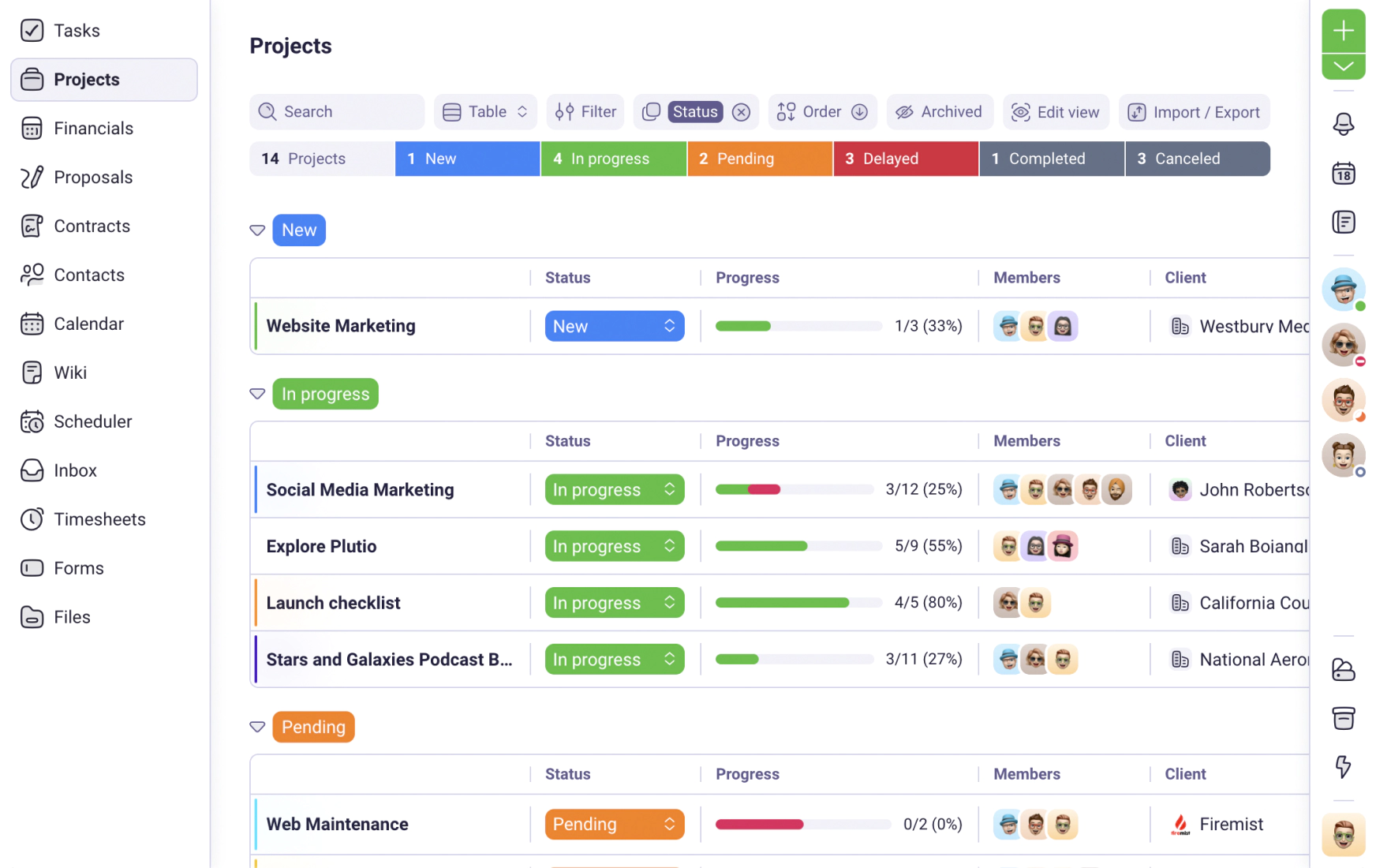We use cookies to personalise and enhance your experience.
Convert tasks to sub tasks, create tasks from email and more
March 2, 2022
Fun Fact: Ants get oxygen via small pores and store colorless blood in a tube extending the length of their body. Read on to learn about other bugs we'll be addressing this week as we celebrate Plutio's third Bug Week.
“What's obvious to you can be amazing to others.” ― Ali Abdaal
1. Convert Tasks Into SubTasks
Tasks are super powerful and can carry tons of information about the work you're doing. So if you have to convert one into a subtask, it makes sense that you wouldn't want to manually copy over all of that date. Thankfully, you can now amp up your productivity by moving tasks into other tasks, without having to manually copy all of the relevant details and files. To get started, just open a task's menu and select “move”. You'll have the option to choose another task as the location for your task.

2. Create Tasks by Sending an Email
Opening Plutio and creating a task is a simple process already, but creating tasks via email opens up a new world of possibilities (Ahem… "Hey Siri, send email to “Training Ideas”). To get started, all you have to do is open the task board action menu and click “Email to task”. Plutio will generate a unique email address for you to send emails to that will create tasks in that particular board.

3. Pause Subscriptions
In an ideal world, you'd never have to pause a subscription, but we all know that having the option when you need it can save you the headache of canceling a subscription only to have to create a new one down the line. That's why we've pressed play on a pause button for subscriptions. It's a minor feature with a major impact that allows you to take control of your subscriptions when you need to hit the brakes. Ready to try it out? Simply head to an active subscription and open the Actions menu.

Plus, Even More Updates:
- Timesheets Custom Fields: Timesheets now have the option of storing rich data in the form of custom fields. Combine with the new advanced custom fields we recently released, you'll be able to store literally any pertinent data you could need with timesheets—the sky is the limit. To get started, simply So if there are any additional details your work requires you to track, Plutio has you covered.
- Delete Paused Timers: If you have contributors that track their time, you know the hassle of having to get everyone on the same page before payday. Not only do you need everyone to make sure they've logged their time, but if there's any time entries currently on pause, paying up can be a pain. That's why we've made it so that you can now effortlessly take more control of your timesheets by deleting entries, even if they're currently paused.
- Easily Manage Incoming Plutio Emails: It's no secret that most companies make you wait until you get an email before you can unsubscribe from their lists. We wanted to be different. So we've made it easier than ever for you to choose the communication you receive from us, by baking you list enrollment directly into Plutio itself. The new “Communication Preferences” section in your notification settings gives you granular control over which promotional, marketing, and product update emails you get from us. Simply head to your notification settings to decide what's right for you.
- Bug Week is Back: We're dedicating another week to crushing the most bothersome bugs and polishing the Plutio experience.
- Updated Project View Permissions for Clients: Budgets and other sensitive project information are no longer updatable by Clients.
- Filtering Custom Fields in Windows: An issue that prevented filtering by custom fields on Windows has been resolved.
- More Consistent Android Alerts: Whoever predicted that androids would one day be equal was right. Now Androids will get a more consistent notification experience, equal to the apps on other platforms.
That's it for now. Craving more Plutio content? Check out our Instagram or visit our community here.
Have a feature you want to suggest? Submit it or vote now.
Have you tried Plutio yet?
One app to run, grow, and automate your business with Super Work AI
Try Plutio for FREEStart free today
Your entire business, one login away
No credit card required. No contracts. Just the tools you need to run, grow, and automate your business with Super Work AI.
No credit card required