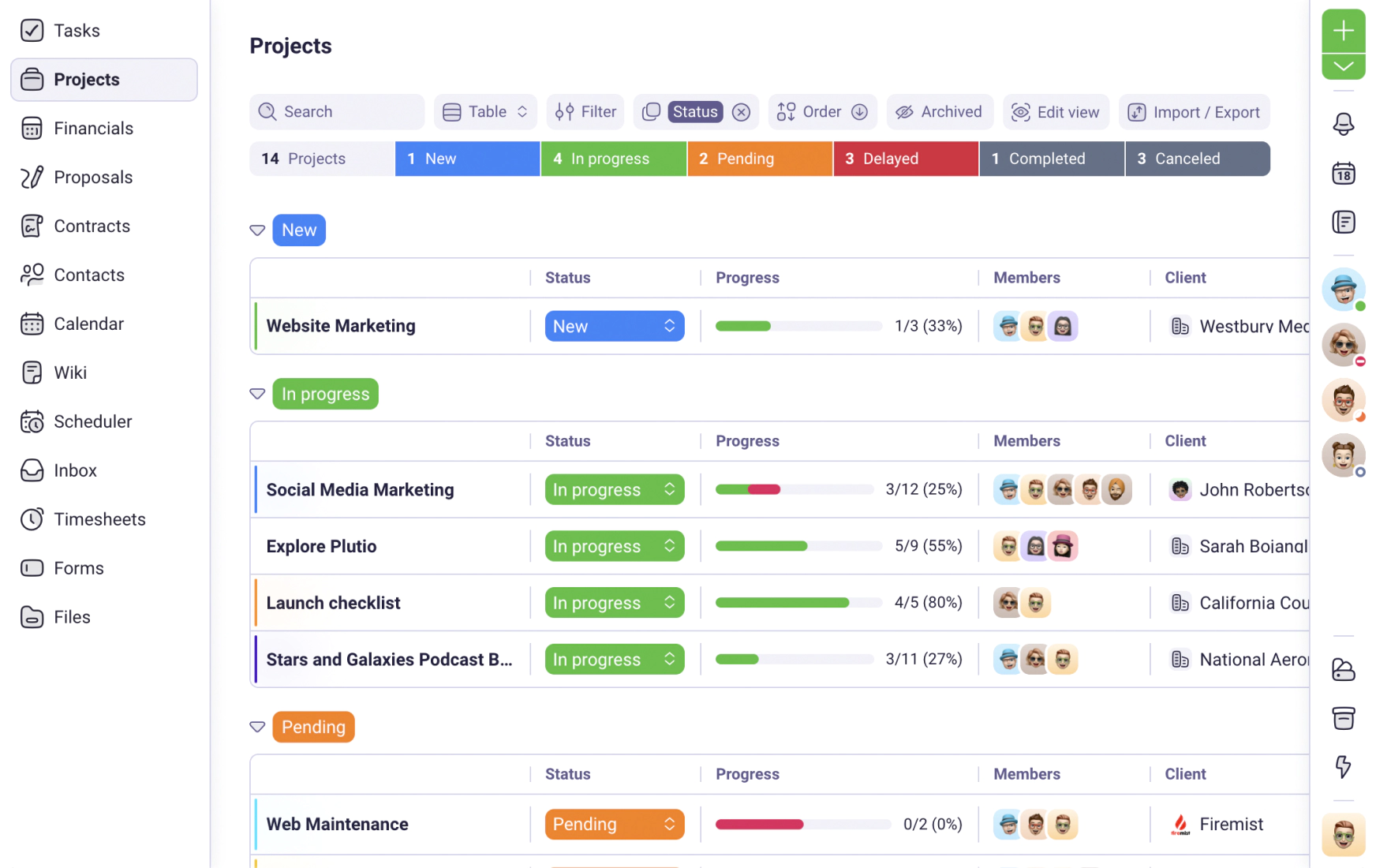We use cookies to personalise and enhance your experience.
Being a freelancer is an ideal career choice for a lot of people. Something about the flexibility and freedom of freelancing is more than appealing. However, as liberating as freelancing may seem it can be difficult to manage entire projects on your own.
This is especially true when working on a particularly complex or large project. In such cases, you may end up spending more time managing the project instead of actually working on it. It's quite easy to lose focus in such situations.
Aside from that, you might have to deal with unrealistic deadlines and very high client expectations. Therefore, you have to deal with a lot of things while ensuring that your clients are happy. Sounds next to impossible, does it?
Fortunately, modern technology is here to help you manage everything accordingly and allows you to deliver upon client expectations on time. The key is in finding the right tools that will help you stay organized and productive. With that in mind, here are some of the proven project management tools for freelancers.
What to look for in a project management tool?
As you may already know by now, there are a lot of various tools out there for you to choose from. Picking out the ideal tool for your arsenal can be tricky. Most of these tools seem much alike but they all have something unique that makes them stand out.
That's why it's important to do your research and be thorough about it. For example, you may run into two almost identical tools with the more or less same features. However, one is cheaper while the other has better customer support.
So, it pretty much comes down to personal preferences, needs, goals and, of course, budget. Moreover, you'll most likely need multiple tools to help you out. If you do happen to find a tool that has everything you need, consider the old saying: "Jack of all trades, master of none".
Just because a tool has numerous features, it doesn't mean it's effective enough to meet your needs. Sometimes it's better to opt for more tools that specialize in one specific area than to opt for a single tool that allegedly covers everything a freelancer may need. That being said, here are a few things to look out for when conducting your research.
A few things to consider when choosing the right project management tool
- Check the features, add-ons and additional services (if any).
- Check the pricing - Keep an eye out for any hidden fees and additional expenses.
- Use the free trial - Many tools allow you to "test" it before you actually pay for it.
- Read user reviews and testimonials - There's no better way to learn more about the tool than hearing what others have to say about it.
- Consider your budget - Some tools tend to be expensive so make sure you can afford to use them, especially in the long run.
Now, let's see some of those tools and what they can do for you, shall we?
1) Trello
This project management tool is ideal for content creation, scheduling content publishing and many other things. If you're wondering which tool an effective digital marketing company would use, chances are that Trello is one of them. What's great about this tool is that you can make it work for you even if you're not into content creation or marketing, for that matter.
Trello has an editorial calendar that's perfect for organizing various tasks. Its design resembles that of the Kanban framework in Agile software development. In other words, it looks like a board with an index-card interface that places an emphasis on transparency and visibility. Every card can be a different task, important document related to the task or resources for research.
If you work with the same clients frequently, you can add them to Trello so that you can communicate, exchange documentation and files, as well as set tasks all in one place. This tool allows you to keep track of pretty much everything you do on a project. The basic account is completely free but if you need an enterprise upgrade, it costs around $20 per month.
2) Plutio
This is a project management tool that has a bit of everything a freelancer may need but it's done in a seamless way. In other words, Plutio is a jack of all trades but quite a good one at that. In fact, you have an option to create interactive dashboards with graphs and metrics for your clients to see.
Aside from that, there's a plethora of features designed to streamline every task ranging from managing invoices to customer relationship management (CRM).
If you prefer to use one tool for your necessities instead of using multiple tools at once, this project management software has your back. The price range varies between $15 to $30 per month depending if you're operating solo or as part of a team.
3) Bonsai
This project management tool is what every freelancer needs. Bonsai helps you keep track of incomes and expenses, which is of vital importance for freelancers. The main reason is that freelancers don't always have a steady income.
With this tool, you can keep track of your finances so that you can budget more efficiently. Moreover, Bonsai integrates with your projects so that you can better manage invoices. In addition, it can help you track time and even help out with your accounting and taxes. The UI is simple and easy to understand.
Since you're dealing with a lot of sensitive and financial information here, it wouldn't hurt to have a bit of extra security in place, such as ngfw, for example. The extra firewall protection will keep prying eyes away from your personal data.
4) Redbooth
This is another project management tool that uses Kanban boards for its seamless UI design. Redbooth has pretty much everything you'd expect from a project management tool. However, it also has something unique that makes it quite valuable.
In fact, Redbooth keeps track of all the projects you're currently working on. More importantly, it keeps track of all the deadlines. It can inform you that you've wasted a lot of time procrastinating and that you'll end up missing the deadline if you keep it up. It can also inform you that you're way ahead of schedule.
This is pretty neat because it's not uncommon for you to get lost in all the tasks and projects you're working on. Sometimes, you just don't feel like working at all. Having a tool to remind you about the reality of things is quite useful.
Whether you love it or hate it for it, you can't deny the fact that you need such reminders every now and then. Redbooth's basic plan is free but if you want upgrades with additional features, it will cost you between $9 and $15 per month.
5) Pipefy
This tool is designed to help you become more productive while managing your projects. It allows you to create entire workflows which you can reuse for other similar projects. The most interesting part is that Pipefy allows you to automate the majority of repeatable tasks.
Moreover, this project management tool allows you to work together with your clients or customers. When you consider workforce optimization, it's all about getting the right feedback that can help people improve and become more efficient. This tool works in a similar way. That said, you can get feedback from clients or customers at any point during the project.
This allows you to implement changes and adapt quickly without any unnecessary delays or disruptions. Although designed for businesses of any size, Pipefy has a free starter package that's more than enough to meet freelancing needs. You get a great tool without having to pay for it unless you really need additional features.
6) Asana
This is a classic project management tool designed to bring a whole team of people together and ensure seamless collaboration and communication. However, that doesn't mean you can't use it as a freelancer. Not having a team is not an issue here.
Everything that's designed to be used by multiple people can be used by one person. It might take a bit of time to get used to the interface and all the functionality features but once you get used to it, it becomes a great tool to have.
Asana has seamless workflow templates that allow you to create and prioritize individual tasks. You can also create a custom timeline to help you keep track of important tasks. What's interesting about Asana is that it can integrate with a bunch of other tools, such as Slack, Google Drive, Microsoft Office and many more.
Therefore, you can bring all your other tools to a single platform and use everything you need from there. Asana's starter package is free forever and it can pretty much meet your every need. If you need some additional features, the premium version costs around $10 per month.
As you might imagine, there is a wide variety of tools for you to choose from. Some have limited capabilities but are more effective, while others have numerous futures but are more specific. There isn't really a bad tool you can use. The key, however, is finding the best one to match your goals and needs for the right price, of course. The important thing is not to rush your decision or you'll end up with the tool that you don't really need. That's why you should take your time and do a bit of research before you decide which tool to opt for.
Have you tried Plutio yet?
The only app you need to run your business and get work done.
Try Plutio for FREESupercharge your business
The complete toolkit to run your business
The intuitive all-in-one solution to manage and collaborate on projects, share files, build forms, create proposals, get paid, and automate your workflow.
No credit card required