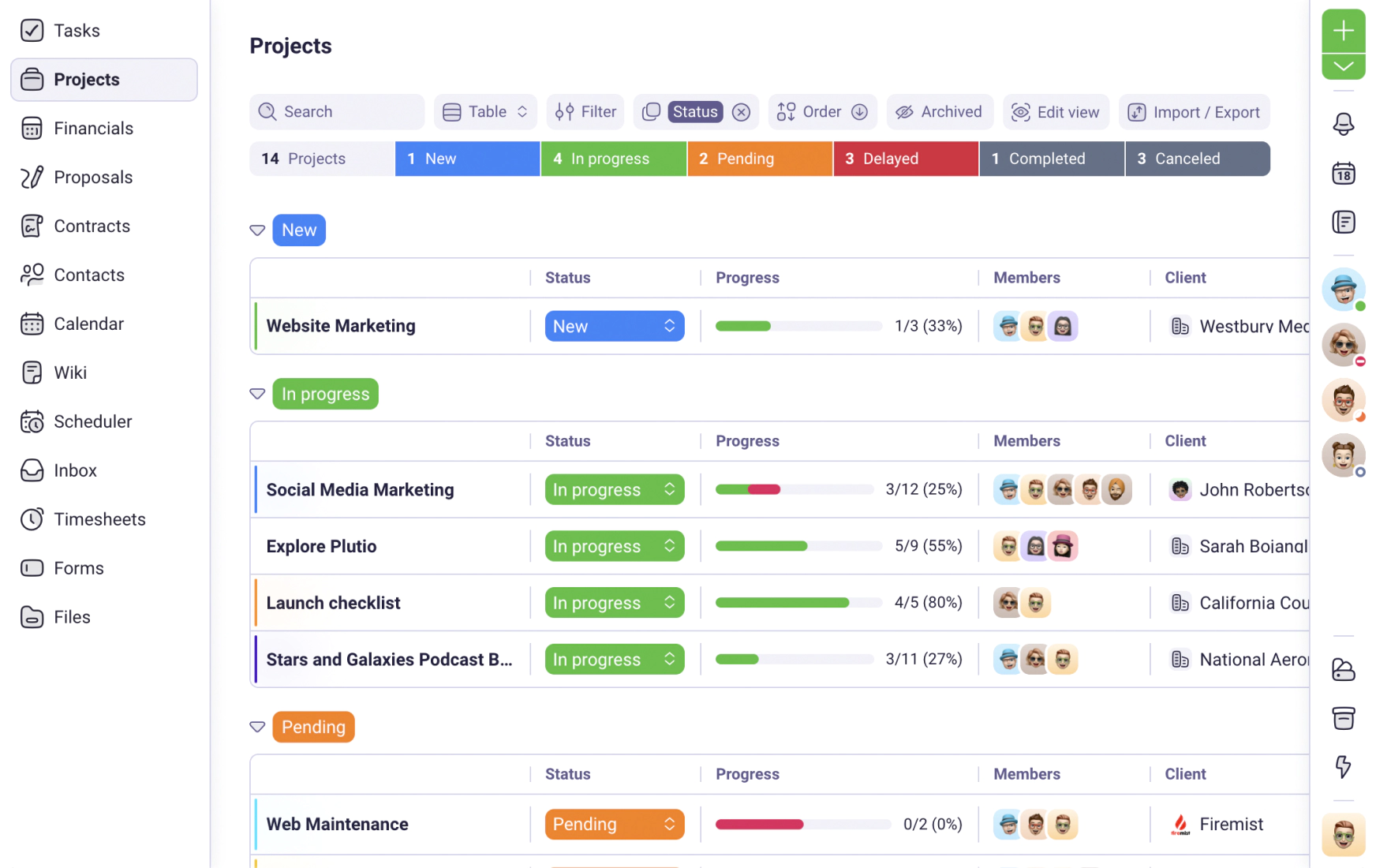We use cookies to personalise and enhance your experience.
Remote work was a welcomed side effect of the pandemic for many. So many of us got to experience a new way of work and all its benefits. As a result, the gig economy saw an upshoot, and many professionals even ditched their 9 to 5 and switched to freelancing.
While working from home gives you control over where, when, and how you work, and also eliminates the hectic office commute, these perks do not reduce your workload or make your job less complex. You still have to wear many hats, from dealing with clients to executing challenging tasks.
Moreover, the remote work system also has its downsides. Without a good work-from-home strategy and routine, you’ll struggle to get through a typical day without feeling burned out.
To help you avoid these downsides, we’ll cover tips on making your daily work-from-home routine stressless.
Establishing Strict Work Hours
You’ll find it challenging to stay focused when your work schedule is all over the place.
Many remote workers make the mistake of juggling domestic errands and client work because they work flexible hours. Unfortunately, this work style could see you miss deadlines and struggle to get projects across the finish line.
As a result, you begin to suffer the mental stress of rushing things.
You can operate more effectively with a strict schedule. Work as though you were in the office by creating a calendar and to-dos.
This way, you’re giving each day a structure that keeps you disciplined and focused on work. In addition, you’ll have ample time to finish your domestic chores and spend time with your family.
How to create a strict schedule
Ensure your schedule is optimized to reduce stress. It would be best to start by listing out all the tasks you have to go through and then identify the important ones.
After that, schedule meetings and less critical tasks like replying to emails during unproductive periods. Next, create time blocks for complex and sensitive tasks and assign them to periods you work without interruptions.
Also, make sure you create break schedules between complex tasks to refresh and recharge.
Using Time Mapping
Time mapping is a time management technique that helps you navigate your day. It enables you to focus on important tasks and move through your schedule without stress.
When you set up a time map, you’re creating an overview of how you get through daily tasks. It can cover personal and work activities, depending on how you want to use it.
Your time map points you to the next job on your to-do list or activity on your calendar and tells you what to do next. It allows you to use time blocks and to-do lists more efficiently and prevents decision fatigue.
Decision fatigue is the state of mental exhaustion that comes from making too many decisions. With a time map, you don’t have to worry about deciding your next task, especially when you finish a job with time to spare.
You can start time mapping with a piece of paper and pen or use a spreadsheet.
First, you have to categorize your tasks and activities by priority. Once you’ve done that, start blocking time for each task or create to-dos in your calendar.
You can use colors to code these activities to tell them apart.
Set Up a Home Office
Distractions and interruptions can trigger the stress of rushing work.
You lose valuable work time when you get sidetracked by things like the living room noise or kitchen business. According to a study conducted by researchers from the University of California, Irvine, it takes up to 23 minutes to fully resume work after an interruption.
These interruptions could also cause you to make mistakes and prolong your work, leaving you frustrated and stressed.
As it turns out, our brains are wired to respond to our surroundings. For example, when you work from your bed, you become too relaxed and may get tired quickly.

On the other hand, working in a dedicated office improves your brain activity and performance. That’s according to a 2019 study conducted by Diana Henz and Wolfgang I. Schöllhorn.
Focus and increased performance aren’t the only perks of a home office. An office also makes you more efficient and reduces stress.
Since you have everything you need for work, you don’t have to go the length of the house to pick things up.
For example, you may have to head to the study to pick up a file if you’re working on the kitchen counter. However, your work files and other resources will be readily available in an office.
Tips on setting up a home office
Firstly, make sure you find the ideal work area. It should be away from domestic noise, including the TV, blender, car honks, and barking dogs. If you can’t avoid the noise, use a dedicated room and invest in soundproofing.
You can also use noise-canceling headphones to block out distractions.
Next, acquire the right office equipment that keeps you comfortable. That means going for ergonomic furniture, sufficient lighting, reliable Wi-Fi connection, a filing place, stationery, printer, and calendar.
Avoid Multitasking
Many people flaunt their multitasking prowess as superpowers. But the truth is, it does more damage than good.
A Stanford University study found that those who focus on one task at a time switch from one job to another, pay attention, and control their memory better than multitaskers.

So, stop juggling multiple jobs at once as you could end up handling tasks longer and making costly mistakes. In addition, multitasking overwhelms your brain, saps your energy, and causes confusion.
Focus on one task, then move on to the next once you’re done. Even if you have many things to do, resist the urge to do more than one at once.
Sticking to the job at hand will ensure you consistently produce quality work, maintain your sanity, and get things done in time.
Break up large tasks
The sheer volume of a project could mentally stress you out when you think about how to start. Of course, it’s normal to be overwhelmed when you face such a challenge, but you can still handle it without stress.
The process called ‘chunking’ allows you to break large projects into smaller tasks. This strategy enables you to focus on manageable goals and milestones to achieve the bigger goal.
You will not only avoid the stress of grinding through a long, complex task but will also avoid procrastination and improve your work quality.
How to break large tasks into manageable parts
Follow these steps:
· Review the project and create a plan that includes an expected deadline and resources required to execute it
· Determine if you’ll need help, then define the support you’ll need and hire them
· Identify pieces of the project that can be broken into standalone tasks
· Allocate timelines and deadlines for each task
· Create milestones for a group of tasks
· Avoid multitasking and focus on each task at a time
· Break tasks with multiple steps into single-step assignments
· Review the project after reaching each milestone
· Finish in time to conduct a thorough review of the entire project
Get rid of potential distractions
Distractions are everywhere and more so when you work from home. Dealing with them allows you to focus on work and saves you the stress that comes with interruptions.
For example, you can clear out your emails every morning before starting your main business for the day. This way, you’ve dealt with a potential reminder that may distract you in the middle of work.
What’s more, you can deal with other domestic chores that could distract you later in the day. Completing routines like taking out the trash can free up the rest of your day.
You should assign a period to activities such as social media to avoid them while working.
Also, make sure people around your home know your working hours and leave you to your job during those periods.
Use tools that make life easier
Different tools are designed to make your work-from-home routine easier. These tools will handle things like scheduling, time tracking, workflow, invoicing, distractions, and automation.

Project management
Project management tools like Plutio help you manage tasks so you can closely monitor each project’s progress and keep up with clients. Plutio, in particular, comes with distinct features such as Kanban boards for workflow, Gantt charts, task prioritization, and multiple calendar views. It can also help you calculate your billable hours and automatically generate invoices for your clients.
Time trackers
You can also go for dedicated time tracking apps for freelancers that help you create timesheets and calculate how much time you spend on tasks.
Communication
Communication tools like Slack and Microsoft Teams allow you to effectively connect and communicate with clients. For example, with Slack, you can directly communicate with clients and their in-house teams via text, audio, and video. This way, you can avoid the stress of sending and receiving emails.
Collaboration
Collaboration tools like Google Drive and OneDrive allow you to share files with clients and work on them in real time. They’re also valuable if you have to work with other teams from time to time.
Automation
Automation tools such as Zappier allow you to connect different applications and automate repetitive tasks. You can use the tool’s dashboard to control your apps and custom-created automated tasks called “zaps.”
Identify and utilize your peak hours
Have you ever noticed how you surprisingly execute complex tasks in record time and fail to repeat the same feat no matter how hard you try? If yes, you’ve had a taste of your peak hours.
Your peak hours, or golden hours, are your most productive hours of the day. They cover the period when you’re most energized and active to work.

Everyone has their golden hours, and they differ from person to person. For example, while some of us like to pull all-nighters, others are “morning people” who do the best work just after sunrise.
You can find your peak work hours and reserve them for the most challenging and complex tasks.
This way, you can breeze through difficult jobs with ease each day, reducing stress and reserving energy.
How to find your golden hours
You can use your project management tool or time tracker to keep tabs on how you execute tasks. Move complex tasks around your time slots and compare how long it takes you to complete them during different periods.
If you’re on a strict 9 to 5 schedule and haven’t noticed the pattern already, it must be outside that cycle. That means you have to do things differently to find that sweet spot.
Try shifting your daily work schedule around the clock and monitor how you get things done. You should also try to get into the saddle during your lunch hours.
Take note when you notice that you’re more focused during a particular period.
After finding your golden hours, ensure you:
· Reserve those hours for challenging tasks
· Get rid of distractions during that period to increase your focus
· Avoid non-essential tasks like meetings, emailing, and phone calls during your golden hours
Avoid Burnout
One way to avoid stress as a remote worker is to identify and accept your limits. Then, you can use those limits to determine how much work you can accept.
If too many clients are gnawing at you about work progress and approaching deadlines, you’ll hardly focus on any job. This issue can also induce unhealthy stress levels and cause panic.
So, ensure you only take on projects that you can handle and deliver at the promised time.

If you’re currently working on a big project and trying to beat a deadline, it’s not the best time to talk to new clients. If you must take up new work, clearly communicate to the clients that the job will commence after clearing your desk.
Don’t assume you can handle anything, and don’t allow the temptation of earning more money make you mislead clients. In the end, your business will suffer if you can’t handle the pressure.
Outsource
You can outsource some aspects of your job if you feel like you’re being overloaded. This way, you can offload some pressure and focus on specific tasks.
For example, if you take on a large digital marketing campaign, you may have to work with content writers and graphic designers.
There are many different freelancing platforms where you can source talents to get specific things done.
Ensure you check out each freelancer’s work history and assess their talent before hiring them. You should also check out their client testimonials if possible.
Prioritize mental and physical wellness
Taking care of your mental and physical health normally takes the back seat considering all the tasks, meetings, and personal activities you have to handle. But your general well-being is just as important - if not more - as your livelihood.
You have to strengthen and maintain a level of mental and physical health to be functional, whether at your job or domestic or social responsibilities.
So, take steps and dedicate a considerable amount of time to work on your mind and body.

Take regular breaks
The first step in ensuring you’re dealing with your health is taking breaks between jobs. You want to ensure you have time to refresh and recharge after handling complex and challenging tasks.
Exercise
Create time for regular exercises and other wellness programs such as yoga. These sessions are proven to improve mood and cognitive function. When you get that mental boost, you’ll experience increased energy to work and increase your productivity. Exercising also increases your stamina, allowing you to work longer at a time.
Eat healthily
Work on your nutrition to ensure your body is optimized to handle your daily challenges without breaking down. A healthy diet also keeps you psychologically and physically balanced to handle the challenges of complex tasks that require critical thinking and long hours.
Don’t ignore your social life
Moreover, taking time to engage in social activities can also improve your mental health. So, ensure you honor engagements and social calls and keep up with family and friends.
Sleep
You should also get sufficient sleep as your body needs it to recover from the stress it’s gone through. So choose a strict bedtime and get at least six hours of sleep every day.
Conclusion
One of the greatest struggles for remote workers is decoupling work and personal life. Once you do that, you’ll enjoy a healthy social life, and work will become fun. However, it doesn’t have to be a daily struggle. Using a strict routine, setting up a home office, getting rid of distractions, and mapping your time are measures you can take to maintain the work-life boundary.
Have you tried Plutio yet?
The only app you need to run your business and get work done.
Try Plutio for FREESupercharge your business
The complete toolkit to run your business
The intuitive all-in-one solution to manage and collaborate on projects, share files, build forms, create proposals, get paid, and automate your workflow.
No credit card required