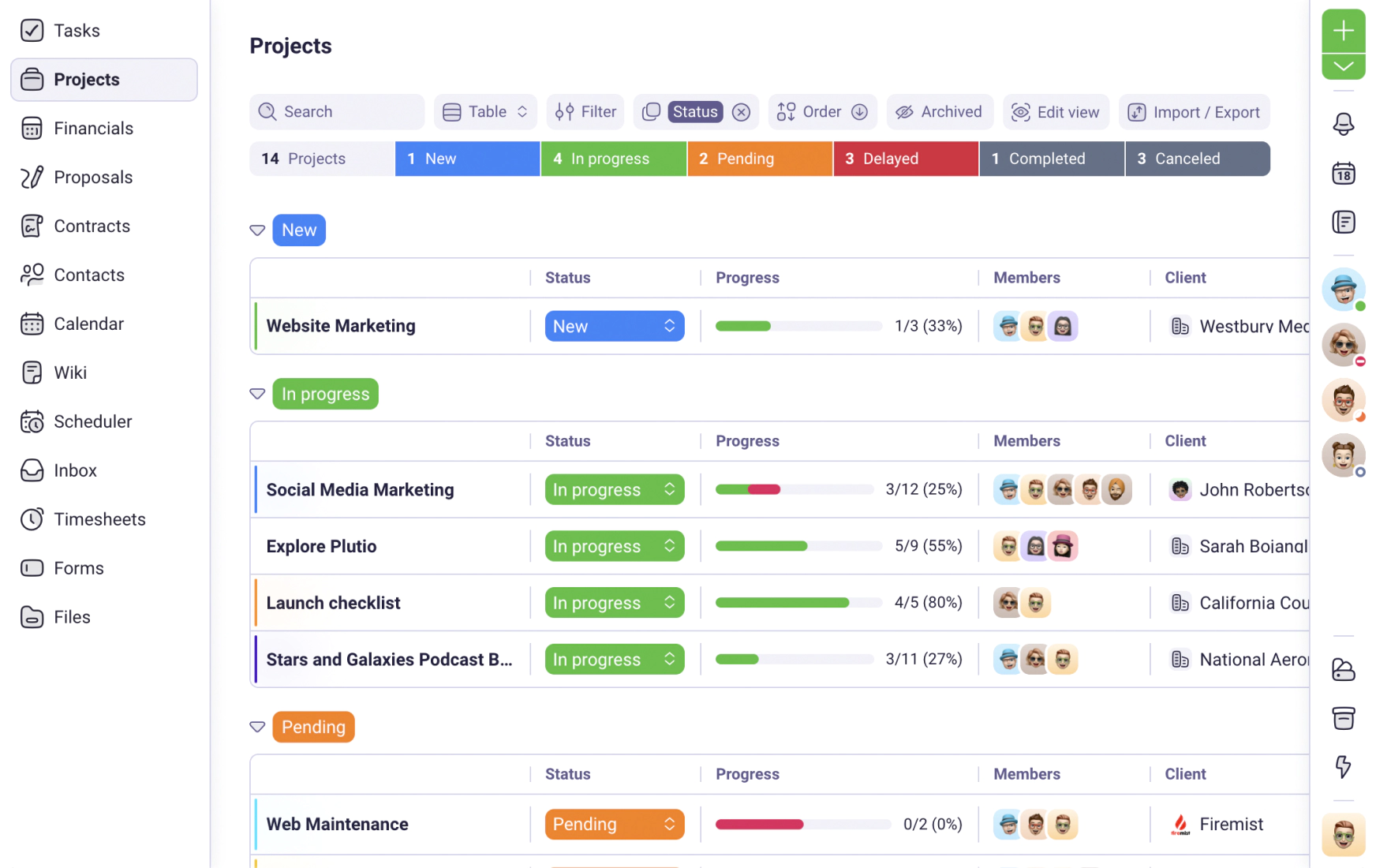We use cookies to personalise and enhance your experience.
How to Grow Your Agency: 3 things you need today
August 1, 2020
Every digital marketing agency owner wants to grow.
But growing your digital agency is not the hard part.
The hard part about scaling your agency is doing it in a way that doesn't take up more of your precious time.
You see most of the advice that you’ll read about how to grow your agency usually includes tips for getting new clients, charging more, or creating a course. I’m going to show you that there’s actually a different way.
Today, I’m going to show you how you can serve more clients without drowning yourself in more work. Plus, I’ll show you how to do this right inside Plutio.
Here are the steps:
- Use a done-with-you approach
- Map your processes
- Tranform your processes into guides
- Case Study: How you can do this in Plutio
Ready?
Then let’s dive in.
Step 1 - Shift from selling hours and courses to selling a done-with-you digital marketing service

One of the first things you can do to scale your digital agency is to change the way you work with your clients.
Almost every agency owner, myself included, starts off by learning a skill, say SEO. You then sell that skill as a service to another company. As you get better at this you hire or train more people to help you deliver the service.
Now, at first glance, this looks fine. But over time you can run into a ceiling of how much time it takes you and your team to do the work for your clients. You may also run into a ceiling of how much clients are willing to pay as your line of services becomes more commoditized. Therefore, this path has limited scalability.
Another path to growth is by creating a course.
Creating a course is great advice except for two things:
- Impact - Most people that take courses don’t actually implement them. Meaning that even if you create a course, if your goal is to have a positive impact on the lives and businesses of other people, you may find yourself feeling unfulfilled.
- Time - In the medium to long term, a course is a solid investment. However, it takes a solid investment of time to create the content, then promote and sell your course.
So if you “done for you” services are time-consuming, labor intensive and commoditized, and courses can have limited impact and take time to get off the ground, what's the solution?
Another path is a done-with-you service.
This combines the best of both “done for you” and “do it yourself”.
A done for you approach allows your digital marketing agency to:
- Get paid for your expertise - Sell strategies
- Leverage your knowledge - Share knowledge resources (documents, videos, worksheets) you already have so your client can execute.
- Decrease effort and increase output - Review your client's work, thinking and approaches, then recommend improvements and next steps.
- Support your clients - You can layer on support and accountability through daily/weekly/monthly follow-ups.
You may think to yourself:
“Well, if I have to review the work isn’t it still time-consuming?”
The answer is yes and no.
Yes, it takes time to review, correct, provide recommendations, but as an expert in your craft, this should take you a fraction of the time compared to creating something from scratch.
If you run a Conversion Rate Optimization (CRO) agency for example, it’s much easier for you to review a site and provide recommendations using something like Loom, than it is to set up experiments, run tests, gather data on experiments, put a deck together presenting your findings, and then repeat this on a weekly/monthly basis.
Or if you offer copywriting services, it's much easier for you to review an email or a landing page your client has written, than it is to create something entirely from scratch. Right?
Now that we’ve established a new relationship with your clients, let's break down the steps of how you can make this work.
Step 2 - Map your processes to deliver specific outcomes

Mapping out your business processes is a fundamental part of growing your agency.
Understanding the ins and outs, and tactical nuances of delivering your solutions will help you scale by clarifying what resources you need to get a client from point A to point B.
It also allows other people on your team to execute the steps and optimize them over time.
To get started listing the different outcomes you create for your clients. Let’s use an example from my agency that offers SEO services.
One outcome is known as a technical site audit. This boils down to finding issues with the coding and structure of a website that can be preventing search engines from finding and indexing the content on the website.
Now, there are two approaches to process mapping:
- A. List out each step in bullet form
- B. Sketch your processes to help you visualize them
A. List each step of your process
Pretty straightforward here, simply walk yourself through the process you use to deliver a specific outcome to a client.
Here’s a list of some of the major steps for my technical site audit:
- Get logins - Email client to CMS, Google Search Console, Google Analytics.
- Confirm access - Make sure all log in credentials work by testing each one of them, if something doesn't work, email client, then try again.
- Get domain(s) to be audited - List of owned domains or past domains and a note for each domain.
- Document past SEO campaigns - Ask the client about previous technical changes, theme changes, site migrations, content creation, backlink campaigns.
- Define key pages and flows - Work with the client to define what are the key landing pages and conversion paths for the website that you will focus on for your campaign.
- Walkthrough website - Navigate through top priority pages and flows and make note of issues such as navigation, keywords, internal linking that can be optimized.
- Configure site crawler - Define the pages and scope to be crawled.
- Review crawl for errors - Did the crawl complete successfully, if not figure out why then crawl again.
- Prioritize errors - Create a report with the errors listed in order of priority to be fixed.
- Establish time frames - Negotiate how much budget and time is required to fix the issues that were identified.
- Manage - Work with developers to make sure technical errors are corrected.
- Review - Once issues identified are corrected, return to step 6 and repeat until technical opportunities are resolved.
B. Make a sketch of your processes if you are the visual type
The second approach to process mapping is to draw your processes using a tool like Google Drawing, Creately, or just pen and paper.
Here’s a very (very) rough sketch I made on a glass wall in my kitchen a few years ago:
This later got cleaned up, streamlined into what we now call the SEO Life Cycle that my team and I use to explain our process to our clients:
Step 3 - Transform your process map into an actionable guide anyone can follow

Okay, so you’ve identified one outcome you want to map. Then you detailed the steps needed to deliver that outcome, and you maybe even drew a process map for it.
The next step is to add the nitty-gritty details to each step, and the best way to do this is to create screenshots, documents, and video walkthroughs.
You want to make the instructions so clear that anyone can follow them. The reason why is this will make you more scalable in two ways:
- Time - Once your instructions and steps are crystal clear and other people are able to deliver on them, you’ll save hours of work.
- Cost - The easier your instructions are to understand the less expertise is required.
Meaning that as long as the person you are delegating to can read/speak the same language, has access to any needed tools, and an internet connection, they should have what they need to deliver, regardless of their educational background, or work experience.
A year ago, I only had a handful of videos made. Today, I have over 200 videos uploaded to my Loom account:
Plus I have dozens more videos and images in Google Drive:
Here’s what my SEO onboarding template looks like in Plutio (you can download this template here):
Case study: Use the Breadcrumb Technique to Document Your Processes
Lastly, I’d like to offer some advice on how you can set up your templates inside Plutio.
When you are first getting started with this process it can feel intimidating. The easiest way for you to start is by using a technique I like to call the Breadcrumb Technique.
You see the number one thing that will probably keep you stuck with process mapping is feeling like you don’t have every little step nicely planned out. And that's totally okay because with the Breadcrumb Technique you're just going to retrace your steps.
Think of each project as a maze.
The first time you go into the maze, the exit is unknown, so you use some breadcrumbs to help you track back and get out.
Get it?
Step 1 - Track your tasks
Your tasks are your breadcrumbs, and all you need to do is make sure you make note of every step you take when completing your projects.
Even if it's something you think is small and insignificant like sending an email, add it as a task somewhere in Plutio.
Next, you are going to group your tasks in task groups.
Step 2 - Group your tasks
Task groups are the ideal place for you to begin creating templates. That's because they are not too small, like a single task, and not too big like a project, and because it's easier for you to get started you’ll be more likely to get it done.
Another great thing about task groups is their flexibility. You can easily add them to any project no problem. This is helpful because some of your clients will be at different stages of their business and may not need to go through every single step of a project.
No need to overthink it, if you're a photographer maybe you have a task group for pre-shoot prep like this:
Once you are happy with the task group you created, simply click the three dots above the task group and select “Save as template”:
Step 3 - Let someone else follow your instructions
After a few rounds of organizing and templating your task groups, you can then graduate to templating task boards. You’ll know when you are ready. Basically when you can hand off work to someone and they can go through each task group without any hiccups you’re good to go.
Bonus tip - Use comments as breadcrumbs
The last tip here is to keep your communication with your clients inside Plutio’s comments or inbox features.
This will help you avoid opening your email inbox and getting distracted. Plus, those comments serve as a source of documentation that you can transform into a task or a Google Doc with more details.
Conclusion
There you have it, a step-by-step guide on how you can get more work done in less time, all by using the templating features inside Plutio. Like I said, its my go to tool for project management now and I think you can see why.
Now over to you, do you use templates? If not, why not?
Have you tried Plutio yet?
One app to run, grow, and automate your business with Super Work AI
Try Plutio for FREEStart free today
Your entire business, one login away
No credit card required. No contracts. Just the tools you need to run, grow, and automate your business with Super Work AI.
No credit card required