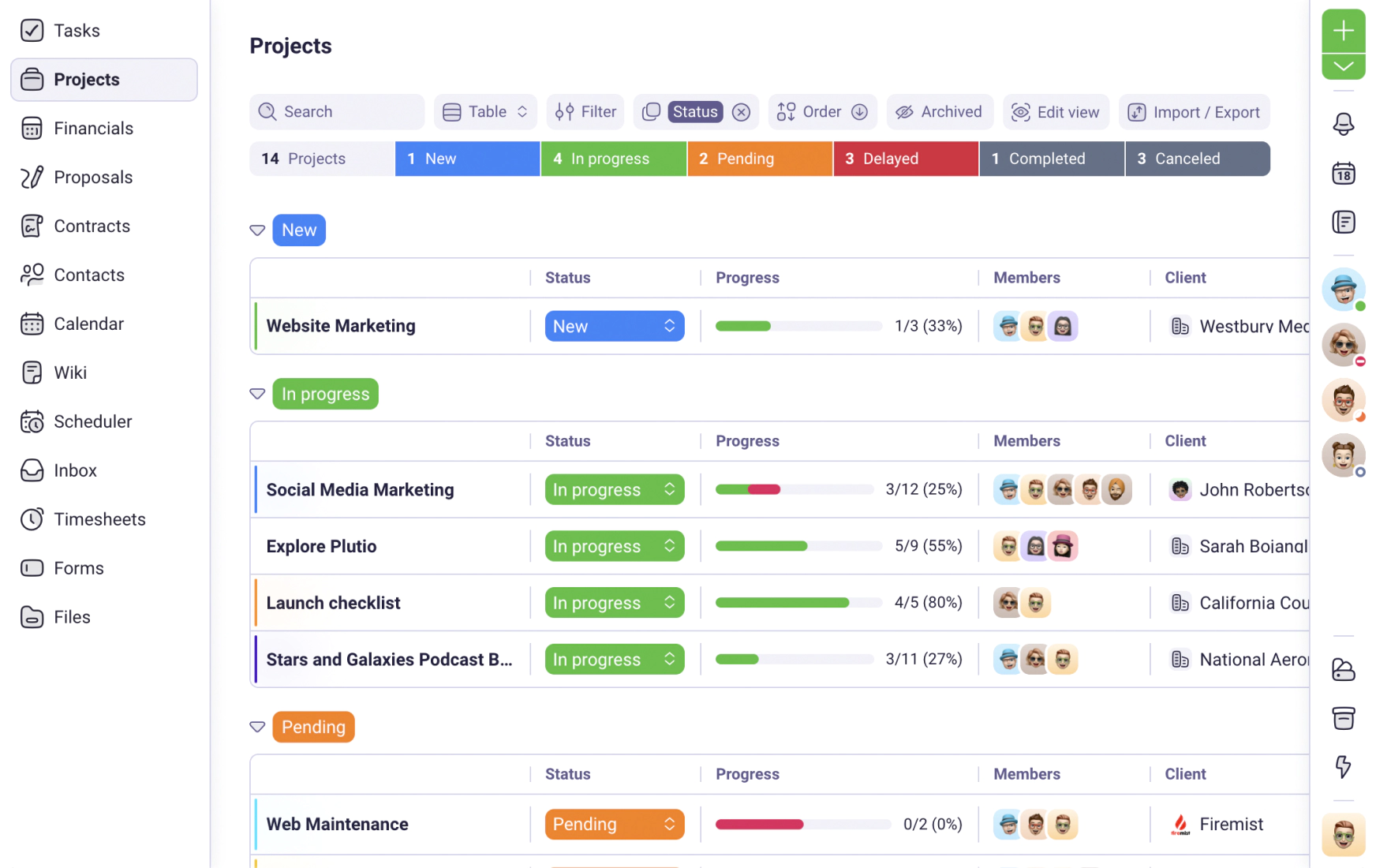Plutio Client Portals
Bring your clients closer with client portals
Build beautiful and fully customizable client portals to share with your clients or team, and keep everyone in sync.
No credit card required
Why Plutio Client Portals?
Keep clients informed, engaged and impressed
Ditch scattered tools and disconnected experiences. With Plutio Client Portals, everything your clients need is unified in one interactive space.
Custom-branded
Design the portal to match your brand or your client’s - with fully custom layout and content.
Modular and flexible
Add and arrange widgets like tasks, charts, calendars, invoices, time logs and more.
Granular permissions
Decide exactly what each client can see, do or interact with - down to the finest detail.
Easy to share
Client dashboards can be shared publicly, embedded or set as the homepage when clients log in.
Interactive
Design dashboards that actually work
Client Portals aren’t just for show - they’re built to get work done. Use widgets to track progress, communicate updates and display live data - all in real time.
Widgets for everything
Display charts, metrics, task lists, calendars, time tracked, invoices paid and more.
Billable time at a glance
Use the billable time widget and easily see how many hours are ready to invoice.
Embed rich content
Add images, notes, agendas, files or even connect to other apps via our open and powerful API.
Drag. Drop. Done.
Design your layout with a simple drag-and-drop editor. Resize, stack and rearrange widgets as you like.

Connected
Client Portals that talk to the rest of your workspace
Every portal is part of your Plutio ecosystem - pulling in data from your projects, proposals, time sheets, inbox and more.
Project dashboards
Display relevant tasks, metrics, milestones and updates for each project automatically.
Role-based menus
Set a dashboard (or any other feature) as the default homepage for a client, team member or user role.
Internal or external
Build internal dashboards for your team - or client-facing ones to impress and collaborate.
Repeatable
Save time by turning your perfect layout into a reusable dashboard template.

Collaborative
Turn your client portal into a true collaboration space
Don’t just show progress - invite feedback, approvals and interaction directly within the portal.
Sign contracts
Give clients access to view, approve and sign the correct documents right in the portal.
Schedule meetings
Embed calendars or schedulers so clients can book calls or meetings on the spot.
Leave notes and updates
Keep everyone in sync by adding rich-text notes, status updates and comment-enabled widgets.
Public sharing
Want to give someone view-only access? Create a public portal link - no login required.

Ready to impress your clients?
Client Portals are included with every Plutio workspace.
No credit card required
More features
Everything you need to build a seamless client experience
From time tracking and tasks to contracts and custom project dashboards, Plutio brings it all together in one seamless, fully brandable platform.
Widget library
Add tasks, charts, timers, messages and more - customize each view to fit your client.
Full design control
Match your or your client’s branding with fonts, colors and custom CSS.
Multiple pages & tabs
Create multiple dashboards for each client or project, organized with tabbed navigation.
Powerful API
Bring in data from external platforms and automate the flow of information.
Access control
Give each user a tailored view - control what they can see, do, edit or interact with.
Frequently Asked Questions
What is a Client Portal in Plutio?
A customizable dashboard where you display widgets like tasks, time, invoices and more. It can be shared with clients or used internally.
Can I make different portals for each client?
Yes! Create as many portals as you want and assign them to specific clients or projects.
Can clients log in to see their portal?
Absolutely. You can even set the portal as their homepage when they log in.
Can I share a portal without requiring a login?
Yes, you can create a public view link so anyone can access it without an account.
Can I start from a template?
Definitely. Build your own or use existing templates to save time and stay consistent.
Can I embed external apps into the client portal?
Absolutely. Our powerful API allows you to bring in data from many compatible apps.